Navigating the vastness of the internet can sometimes feel like deciphering an ancient script. Central to this exploration is understanding the structure and function of URL parameters, which often appear as a series of characters attached to the end of website addresses. This guide will demystify URL parameters, breaking down their components, explaining how they work, and revealing their significance in web navigation and content customization.
What Are URL Parameters?
URL parameters, also known as query strings or query parameters, are extensions to the base URL that provide additional information to the server. They are typically found after a question mark (?) in a URL and can influence the content or functionality of the webpage being requested.
Understanding the Structure of URL Parameters:
- Base URL: The foundational part of the URL that directs you to a website or a specific page on a website.
- Question Mark (?): Marks the beginning of the URL parameters, signaling that additional information is being passed to the server.
- Parameter Name: The identifier for the type of information or instruction being sent. It is located before the equals sign (=).
- Parameter Value: The specific data or instruction for the server, found after the equals sign (=).
- Multiple parameters can be separated by an ampersand (&).
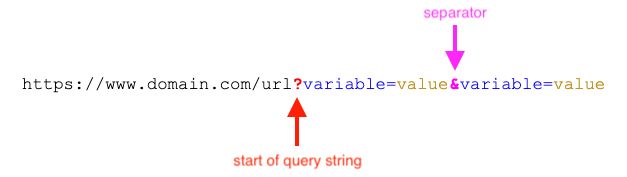
Common Types of URL Parameters and Their Functions:
- Session IDs: Unique identifiers for user sessions, helping websites track user behavior or shopping cart contents.
- Tracking Codes: Used by marketing and analytics tools to monitor the effectiveness of online campaigns.
- Search Queries: Words or phrases entered into a website’s search function, directing users to relevant content.
- Filter and Sort Parameters: Influence the ordering or filtering of product listings or search results based on user preferences.
How Do URL Parameters Work?
URL parameters play a critical role in web navigation, enabling more dynamic and responsive web experiences. They allow servers to understand specific requests from users and deliver customized content.
- They facilitate the tracking of user sessions and behavior without requiring users to log in or register.
- Enable the customization of content and functionality based on user input, enhancing the user experience.
- Assist in organizing and optimizing websites for search engines, making content more discoverable.
Examples of URL Parameters in Action:
- E-commerce Sites: `www.examplestore.com/products?category=footwear&color=black` tells the server to show all products in the footwear category that are black.
- Search Engines: `www.examplesearch.com?q=seo+tips` informs the search engine to display results related to SEO tips.
- Online Campaigns: `www.example.com/landing-page?utm_source=newsletter1` allows marketers to track the performance of a specific newsletter campaign.
The Impact of URL Parameters on SEO: What You Should Be Aware Of
URL parameters, often seen as the strings appended to URLs following a question mark (?), play a significant role in the dynamic delivery of content on websites.
While they are essential for tracking campaigns, session IDs, and facilitating user interactions, they also pose unique challenges and opportunities for Search Engine Optimization (SEO).
Understanding how URL parameters impact SEO is crucial for maintaining a healthy, search-friendly website.

Negative Effects of URL Parameters on SEO
Below are some of the potential negative impacts that URL parameters can have from a SEO standpoint:
Duplicate Content Issues and URL Cannibalization:
Duplicate content arises when similar or identical content appears on multiple URLs. This situation is often exacerbated by URL parameters that do not alter page content (e.g., session IDs, tracking codes). Search engines might crawl and index these URLs separately, diluting the original content’s value and creating competition between duplicates (cannibalization).

Implications:
- Decreased rankings as search engines struggle to identify the original or most relevant version.
- Wasted crawl budget, with search engine bots spending time on duplicate content rather than new or unique pages.
Prevention Strategies:
- Utilizing the `rel=”canonical”` link element to signal the preferred URL.
- Implementing 301 redirects for consistently accessed duplicate content.
- Configuring URL parameter handling in Google Search Console.
How URL Parameters Can Affect PageRank Flow:
PageRank, a metric used by Google to determine the importance of a webpage, can be diluted by URL parameters. This happens when multiple URLs (created by parameters) spread PageRank across several versions of a page instead of consolidating it to a primary URL.

Implications:
- Reduced authority and ranking potential for the main content page.
- Inefficient distribution of link equity across multiple URL variants.
Management Tips:
- Limit the use of unnecessary URL parameters.
- Employ `nofollow` tags on links with URL parameters when appropriate to conserve PageRank flow to essential pages.
- Regularly audit and consolidate unnecessary URL variants.
Positive SEO Implications of Correctly Managed URL Parameters
When managed correctly, URL parameters can positively impact SEO performance through improvement of user engagement metrics.
Enhancing Content Relevance and User Experience:
URL parameters can enhance the delivery of content, making it more relevant to user queries. This can improve user experience by providing quick, personalized, or region-specific content access.
Benefits:
- Improved user engagement metrics, such as time on site and bounce rate, which can indirectly boost SEO.
- Increased content relevancy for specific queries, leading to better search engine rankings.
Best Practices:
- Clearly define the purpose of each parameter to improve content delivery.
- Ensure that content variations created by parameters provide unique value.
In eCommerce and large content sites, faceted navigation helps users drill down and find specific products or content. URL parameters are crucial for tracking these selections, but they must be managed to prevent creating vast amounts of crawlable, low-value URLs.
SEO Advantages:
- Enhances the user’s ability to find relevant products or content, potentially increasing conversions.
- When indexed correctly, these URLs can rank for very specific user queries.
Implementation Tips:
- Use the `robots.txt` file or meta robots tags to control the crawlability of faceted navigation URLs.
- Consider selectively indexing valuable, high-traffic facet combinations while blocking others that generate thin content pages.
Auditing Your Website’s URL Parameters
This section will walk you through the process of auditing your website’s URL parameters to ensure they are enhancing rather than hindering your SEO efforts.
Identifying URL Parameters on Your Website
The first step is knowing how to identify URL parameters on your website. Several tools and techniques can be employed:
Tools and Techniques for URL Parameter Discovery:
- Use Google Search Console: Google Search Console provides insights into how Google views and indexes your site. It can show you the URL parameters that Google has found and how they’re being handled.
- Crawl Your Website: Tools like Screaming Frog SEO Spider and Semrush can crawl your site, similar to how a search engine would. These tools can help identify the URL parameters being used across your site.
- Manual Inspection: Manually inspect your website’s URLs, especially in sections that involve filtering, searching, or sorting. Common places to find URL parameters include product listing pages, search results, and content sorting features.
Analyzing the Purpose of URL Parameters in Your Site Structure:
- Session IDs, Tracking, and Sorting: Determine if the parameters are used for tracking user sessions, analytics, sorting, or filtering content. Understanding their purpose is crucial for deciding how to manage them for SEO.
- Configuration and Customization: Some parameters might control how content is displayed or function (e.g., language preferences, user-specific settings). These should be identified and assessed for their necessity and impact.
Evaluating the SEO Impact of Your Site’s URL Parameters
While auditing for URL parameters, it’s also important to understand potential impact they may have on your site’s SEO performance. Read below to learn how to assess for potential issues:
Assessing Duplicate Content and Indexation Issues:
- Identify Duplicate Content: Use tools like Google Search Console or Screaming Frog to find instances where multiple URLs with different parameters serve the same or very similar content. This can dilute your SEO efforts and confuse search engines about which version to index or rank.
- Check Indexation: Verify if URLs with parameters are being indexed by search engines unnecessarily. Use the `site:` search operator in Google (e.g., `site:yourdomain.com inurl:?`) to discover indexed URLs with parameters.
Prioritizing URL Parameters for SEO Optimization:
- Critical vs. Non-Critical Parameters: Determine which parameters are essential for user experience or site functionality and which ones can be modified or eliminated. Critical parameters might include those affecting content sorting that users rely on, while non-critical parameters could include session IDs that could be handled differently.
- Use the `rel=”canonical”` link element: Indicate your preferred URL version to search engines when similar or duplicate content exists.
- Configure URL Parameters in Google Search Console: Inform Google how to handle specific parameters by indicating whether they change content or are used for tracking.
- Implement 301 Redirects: If certain parameters are no longer in use or have been consolidated, set up 301 redirects to guide users and search engines to the preferred URL.
- Update Internal Linking: Ensure that internal links point to the most SEO-friendly URL versions to consolidate ranking signals and improve user experience.

By thoroughly auditing and optimizing your website’s URL parameters, you can minimize SEO issues related to duplicate content, improve site indexing, and enhance the overall user experience. Remember, the goal is to ensure that your use of URL parameters is purposeful, efficient, and search engine friendly.
Best Practices for Structuring URL Parameters
Below are several best practices to consider when setting up URL parameters for your site pages:
Guidelines for URL Parameter Naming and Value Assignment
- Consistency: Use consistent naming conventions for parameters and their values across your website to avoid confusion for both users and search engines.
- Simplicity: Keep parameter names short, relevant, and easy to understand. Avoid using unnecessary parameters that do not add value to content differentiation or user experience.
- Limit Usage: Only use parameters when necessary. Static URLs are generally preferred by search engines for indexing.
- Keyword Usage: Incorporate relevant keywords in the parameters when possible, but avoid keyword stuffing. This can enhance the relevancy of URLs but should be used judiciously to avoid over-optimization.
Implementing Order and Consistency in URL Parameters
- Order Significance: The order of parameters in a URL can impact SEO. Place the most important parameters (those that significantly alter the content of the page) first.
- Consistency Across the Site: Use the same parameter order across your website. Inconsistent ordering can lead to duplicate content issues as search engines may treat URLs with the same parameters in a different order as unique pages.
- Session IDs: Avoid using session IDs in URLs as they can create massive amounts of duplicate content. If they must be used, ensure they are managed correctly through canonical tags or cookies.
Technical Solutions for Optimizing URL Parameters
Lastly, when auditing for URL parameters, below are several solutions you can employ from a technical perspective to minimize overall impact to organic performance:
Utilizing Google Search Console to Manage URL Parameters
- Parameter Handling Tool: Google Search Console provides a URL Parameters tool that allows webmasters to inform Google about how to handle parameters. This can be used to indicate whether a parameter changes content or is used for tracking.
- Guided Configuration: Through the tool, you can guide Google on which parameters to ignore, thus preventing unnecessary crawling of duplicate content. This is particularly useful for sorting, filtering, and tracking parameters that do not alter page content.
Applying Robots.txt and Canonical Tags to Control Crawling and Indexation
- Robots.txt: Use the robots.txt file to block search engines from crawling URLs with specific parameters that result in duplicate content or are not meant to be indexed. This helps conserve crawl budget for more important pages.
- Canonical Tags: Implement rel=”canonical” tags on pages with parameters to point to the canonical version of the page (usually the version without parameters). This helps prevent duplicate content issues by signaling to search engines which version of the URL should be indexed.
- Noindex Tags: For pages that should not appear in search results, such as temporary pages or those meant solely for tracking conversions, use the meta robots tag with a “noindex” value. This tells search engines not to index these pages.
Beyond Optimization: Using URL Parameters to Track Campaign Success
This section delves into how URL parameters can be used not just for basic tracking, but also for advanced campaign analysis and optimization.
Setting Up URL Parameters in Google Analytics:
- Define your campaign goals: Before diving into URL parameters, it’s essential to clearly define what you want to track. Whether it’s website traffic, conversions, or engagement, your goals will determine the type of parameters you’ll use.
- Understanding URL parameters: URL parameters are tags added to the end of a URL that can track where traffic is coming from and how it behaves. For example, `?utm_source=newsletter1` indicates the traffic came from the first newsletter.
- Creating URL parameters: Google’s Campaign URL Builder is a straightforward tool for creating URL parameters. You’ll need to input the source, medium, campaign name, and other relevant details to generate a trackable URL.
- Integrating with Google Analytics: Once your URLs are parameterized, Google Analytics can start tracking them. Ensure your Google Analytics account is properly set up to recognize and categorize these parameters under the Acquisition > Campaigns section for detailed analysis.
Analyzing Campaign Performance Through URL Parameters:
- Monitor traffic sources: Identify which marketing channels are driving the most traffic to your site. This can help in reallocating budgets to the most effective channels.
- Evaluate user behavior: Analyze what users do once they land on your site through specific campaigns. Metrics like bounce rate, pages per session, and session duration can offer insights into user engagement.
- Conversion tracking: Perhaps the most critical aspect, tracking conversions (e.g., sign-ups, purchases) directly attributed to a campaign, can help in measuring ROI and adjusting strategies for better performance.
Customizing URL Parameters for Detailed Campaign Insights:
- Segmentation: By customizing URL parameters, you can segment your audience and track how different groups interact with your site. This can be particularly useful for understanding preferences and tailoring content or offers.
- Long-term tracking: Use URL parameters to track the long-term value of customers acquired through specific campaigns. This involves analyzing repeat visits, loyalty, and lifetime value.
Leveraging URL Parameters for A/B Testing and Conversion Tracking:
- A/B testing: URL parameters can be instrumental in A/B testing different versions of a webpage or campaign. By directing users to variant A or B through unique URLs, you can measure which version performs better in terms of engagement and conversions.
- Conversion tracking: Advanced conversion tracking involves setting up goals in Google Analytics that correspond with specific URL parameters. This enables a detailed analysis of how different campaign elements contribute to conversions.
In conclusion, URL parameters, when properly utilized and integrated with analytics platforms, can provide deep insights into campaign performance and user behavior.
Beyond basic optimization efforts, these parameters allow for sophisticated tracking and analysis strategies that can significantly enhance the effectiveness of your digital marketing initiatives.
By customizing and leveraging URL parameters for detailed insights, A/B testing, and conversion tracking, you can unlock new levels of understanding and optimization for your online campaigns.
