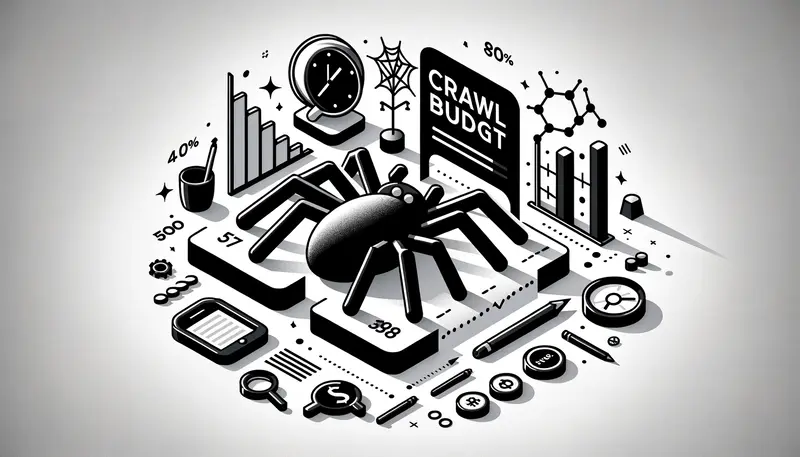Understanding the concept of crawl budget is crucial for any SEO professional or website owner. It directly impacts how often and thoroughly search engine bots, such as Googlebot, crawl and index a website’s pages. This in turn influences a website’s visibility in search engine results pages (SERPs).
Crawl budget and how Google assigns it involves several factors, including crawl rate and crawl demand, which collectively determine how a search engine interacts with your website. In this article, we’ll unpack the intricacies of crawl budget, why it’s important for your website, and how search engines allocate it.
What is Crawl Budget?
Crawl budget refers to the number of pages on a website that a search engine’s crawler, like Googlebot, decides to crawl within a certain timeframe. This concept is vital for ensuring that the most important content of your website is discovered and indexed by search engines. Understanding the two main components of crawl budget – crawl rate and crawl demand – is essential.
The Relationship Between Crawl Rate and Crawl Demand
- Crawl Rate: This is the frequency at which a search engine’s crawler visits your website. It’s influenced by site speed, server health, and the number of errors encountered during crawling. A high crawl rate is often seen as beneficial, but it’s important that your server can handle the load.
- Crawl Demand: Crawl demand is determined by how popular or necessary your pages are. Pages that are updated frequently or have a high click-through rate (CTR) from SERPs are likely to have higher crawl demand. Search engines prioritize these pages for crawling to ensure users have access to the most up-to-date and relevant content.
Why Crawl Budget Matters for Your Website:
- Having high crawl budget ensures new and updated content is indexed quickly.
- Helps prevent resource wastage on low-value pages, allowing search engines to focus on pages that improve your site’s user experience and SEO.
- Critical for large websites, as they need to optimize their crawl budget to ensure significant pages aren’t overlooked.
How Search Engines Allocate Crawl Budget
Understanding how search engines like Google allocate crawl budget can help you optimize your site’s structure and content to ensure maximum visibility.
Factors Affecting Crawl Budget Allocation
- Site Errors: A high number of 404 or 500 errors can reduce your crawl budget, as search engines aim to avoid wasting resources on problematic pages.
- Page Load Time: Faster-loading pages are preferred for crawling. Optimizing your site’s load time can positively influence your crawl budget.
- Content Quality and Freshness: High-quality, frequently updated content is more likely to attract a higher crawl budget.
- Site Structure: A clear, logical site structure with a well-maintained internal linking strategy helps search engines crawl more efficiently.
- Duplicate Content: Excessive duplicate content can dilute your crawl budget, as search engines may avoid crawling similar pages.
Understanding Googlebot’s Crawling Process
Initially, Googlebot discovers pages by following links from known pages. The more interconnected your pages are, the easier it is for Googlebot to discover new content.
Google’s algorithms then determine the importance and relevance of pages, allocating crawl budget accordingly. Pages deemed more important are crawled more frequently.
Googlebot is designed to crawl efficiently without overwhelming your server’s resources. It respects the `robots.txt` file and `noindex` meta tags to avoid crawling unimportant or restricted pages.
Factors That Influence Your Site’s Crawl Budget
Several factors influence your site’s crawl budget, including website structure, the freshness and relevance of content, server errors, and more. Below, we delve into how website structure and content freshness and relevance significantly impact your site’s crawl budget.
Website Structure and Its Impact on Crawl Budget
An efficiently structured website can significantly enhance the crawlability of your site, ensuring that search engines can easily access and index your content. Two main aspects influencing this are the role of URL parameters in crawl efficiency and the optimization of site architecture.
The Role of URL Parameters in Crawl Efficiency:
- Simplify URL Parameters: Avoid using unnecessary URL parameters, as they can create duplicate content issues and waste crawl budget.
- Use the Robots.txt File: Properly configuring the robots.txt file to block search engines from crawling URLs with specific parameters can help focus the crawl on more important content.
- Implement Canonical Tags: Use canonical tags to indicate the preferred version of a URL, helping to consolidate crawl efforts on the primary content.
Optimizing Site Architecture for Better Crawling
- Logical Site Hierarchy: Establish a clear and logical website hierarchy that makes it easy for both users and search engine bots to navigate.
- Internal Linking Strategy: Implement a robust internal linking strategy that guides crawlers through your site’s pages, prioritizing high-value content.
- Mobile-Friendly Design: Ensure that your site is mobile-friendly, as search engines increasingly prioritize mobile-first indexing.
Content Freshness and Relevance
Search engines aim to provide users with the most relevant and up-to-date information. Therefore, the freshness and relevance of your content can influence your crawl budget.
How Often to Update Content for Optimal Crawling
- Regular Updates: Regularly updating existing content can signal to search engines that your site remains relevant.
- Content Audits: Conduct content audits to identify outdated or irrelevant content that can be refreshed or removed.
- Seasonal Updates: Keep seasonal content updated annually or as necessary to ensure it remains current and valuable to users.
The Importance of New Content Creation
- Publish Regularly: Consistently adding new content to your website can increase your crawl budget, as search engines aim to index new information quickly.
- Quality Over Quantity: While publishing frequency is important, the quality of the content is paramount. High-quality, engaging content is more likely to be indexed and ranked favorably.
- Diverse Content Types: Incorporating a variety of content types (e.g., blog posts, videos, infographics) can cater to different user preferences and search intents, potentially boosting your site’s visibility and crawl budget.
Optimizing Your Website for Improved Crawl Efficiency
Improving your website’s crawl efficiency is paramount for SEO success. Search engines deploy bots to crawl and index web pages, and the more efficiently these bots can navigate through your site, the better your chances are of achieving a high search engine ranking.
This section delves into optimizing your website for improved crawl efficiency by enhancing site speed and leveraging sitemaps for efficient indexing.
Enhancing Site Speed for Faster Crawling
Site speed plays an important factor in crawl budget for websites. The more efficiently resources load for search crawlers, the more pages become available in the search crawler’s queue to hit, which can lead to faster indexation / ranking in the SERPs. Below are a few tips on optimizing for page load times to free up crawl budget:
Techniques to Reduce Page Load Time
- Minimize HTTP Requests: Reduce the number of elements on your page, such as scripts, images, and CSS files, to decrease the number of HTTP requests required to render a page.
- Enable Compression: Use tools like Gzip to compress your website’s files for faster network transfers.
- Leverage Browser Caching: Store frequently used files locally in users’ browsers to reduce load times on subsequent visits.
- Optimize Images: Ensure images are appropriately sized and compressed for the web without sacrificing quality.
- Use a Content Delivery Network (CDN): Distribute your content across multiple, geographically diverse servers to speed up delivery to users worldwide.
The Impact of Server Response Time on SEO
Server response time is critical for SEO as it directly affects how quickly your page can be delivered to a user’s browser. A slow server response time can lead to:
- Poor user experience, increasing bounce rates and decreasing the likelihood of users engaging with your content.
- Lower crawl rate by search engines, as slower server responses can limit the number of pages search engine bots can crawl within their budget, potentially leaving some pages unindexed.
Leveraging Sitemap for Efficient Indexing
Utilizing a sitemap.xml file can help to get your most important pages crawled quickly and frequently. Sitemap.xml files serve as a digital footprint that search engines reference to understand what pages exist on your website. By including important and indexable URLs within your sitemap, this helps serve as a strong signal to search engine bots that these pages should be crawled frequently.
Creating and Submitting a Sitemap to Search Engines:
- Create a XML Sitemap: This XML file acts as a roadmap of your website, outlining all the important pages. Various tools and plugins can generate this automatically for you, ranging from free tools online, or paid tools such as OnCrawl, Screaming Frog, or Botify.
- Submit Your Sitemap to Search Engines: Use Google Search Console and Bing Webmaster Tools to submit your sitemap. This informs search engines about the structure of your site and ensures they know about all your pages.
How to Keep Your Sitemap Updated:
- Automatically Update Your Sitemap: Use tools or plugins that automatically add new pages to your sitemap as they are created.
- Regularly Review Your Sitemap: Manually check your sitemap for errors or unindexed pages and update it as needed. Ensure it reflects the current structure of your site, especially after major updates or redesigns.
- Use a Dynamic Sitemap for Large Websites: For sites with thousands of pages, consider a dynamic sitemap that updates automatically as new content is added.
Practical Tips for Managing and Enhancing Crawl Demand
To ensure your website ranks well in search engine results, it’s essential to manage and enhance your site’s crawl demand effectively.
This involves making your website more appealing and accessible to search engine crawlers, or bots, that index content. The following section provides practical tips on how to manage and enhance crawl demand through regular audits and content optimization.
Regular Audits to Identify and Fix Crawl Errors
Conducting regular SEO audits is crucial for identifying and fixing crawl errors that can hinder your website’s performance. These audits help you understand how search engines view your site and where improvements can be made.
Tools for Conducting Effective SEO Audits
- Google Search Console: A free tool by Google that helps you monitor, maintain, and troubleshoot your site’s presence in Google Search results. It provides insights into crawling errors, mobile usability, and other critical issues.
- Screaming Frog SEO Spider: A desktop program that crawls websites’ URLs to gather SEO-related data and detect common issues. It’s excellent for identifying broken links, analyzing page titles and metadata, and generating XML sitemaps.
- SEMrush Site Audit: An online tool that performs a comprehensive audit of your website to detect SEO issues like slow-loading content, duplicate content, and SSL problems.
Common Crawl Errors and How to Address Them
- 404 Not Found: Ensure that all broken links are fixed by either updating the URL or redirecting to a relevant page.
- Server Errors (5xx): Investigate with your hosting provider to resolve server issues that prevent search engine bots from accessing your site.
- Blocked by robots.txt: Review and modify your robots.txt file to ensure you’re not unintentionally blocking important pages from being crawled.
Optimizing Content to Boost Crawl Frequency
The quality and structure of your content significantly influence how often search engine crawlers visit your site. Optimizing your content can increase crawl frequency, thereby improving your site’s visibility.
Keyword Optimization and Its Effect on Crawl Rate
- Research and include relevant keywords in your content to match user search intent. Use tools like Google Keyword Planner or SEMrush for keyword research.
- Avoid keyword stuffing, which can negatively impact your SEO. Instead, focus on integrating keywords naturally into your content.
- Update old content with current keywords to keep it relevant and improve its crawlability.
Using Internal Links to Enhance Crawl Paths
- Create a logical site structure that links related content together. This helps crawlers navigate your site more efficiently.
- Use descriptive anchor text for internal links to give crawlers context about the linked page.
- Implement a breadcrumb navigation and a sitemap to further aid crawlers in understanding and indexing your site’s structure.
Monitoring and Adjusting to Google’s Crawl Behavior: Strategies for Success
This section delves into the nuances of Google’s crawl budget for your site and how you can adjust your SEO strategy based on crawl insights.
Understanding Google’s Crawl Budget for Your Site
Google allocates a crawl budget to every site, which is the number of pages Googlebot can and wants to crawl during a visit. This budget is not fixed and can vary based on the site’s size, the health of the site, and the number of links pointing to the site, among other factors.
Tools to Monitor Google’s Crawling Activity:
- Google Search Console: The primary tool for monitoring how Google views and crawls your site. It provides detailed reports on how often Googlebot visits your site, which pages it crawls, and any issues it encounters.
- Log File Analysis: By analyzing your server logs, you can see exactly how Googlebot is interacting with your site, identifying which pages are crawled and how frequently.
Reading and Interpreting Crawl Stats in Google Search Console:
- Total Crawled Pages: This metric shows the number of pages Googlebot has crawled over a specific period. An increase or decrease can indicate changes in Google’s perception of your site’s relevance and health.
- Crawl Errors: These are issues Googlebot encountered on your site, such as 404 errors. Addressing these is crucial for maintaining a healthy crawl budget.
- Crawl Rate: This shows how many requests per second Googlebot makes to your site. If your server can handle more, you might want to increase this rate through Google Search Console.
Adjusting Your SEO Strategy Based on Crawl Insights
Understanding your site’s crawl budget and how Google interacts with your site also allows you to make informed decisions to enhance your SEO strategy.
When to Increase Crawl Budget Allocation
- High-Quality Content Production: If you’re consistently producing new, high-quality content, you might need a higher crawl budget to ensure it’s being discovered and indexed.
- Website Redesign or Migration: After significant changes to your site’s structure or content, an increased crawl budget can help Google re-evaluate your site more quickly.
Balancing Between Crawl Demand and Server Load
- Optimize Website Speed: A faster site can handle more Googlebot requests without impacting user experience. This can lead to a higher crawl rate without additional server load.
- Prioritize Important Pages: Use the robots.txt file and noindex tags to guide Googlebot towards high-value pages and away from low-value ones (like user login pages). This ensures your crawl budget is spent on pages that matter most to your SEO goals.
- Monitor Server Load: Keep an eye on your server’s performance. If increased crawl rates begin to impact site performance, you may need to adjust your settings in Google Search Console or improve your server capacity.
Adjusting your SEO strategy based on Google’s crawl behavior is an ongoing process. By closely monitoring crawl stats, addressing any issues promptly, and optimizing your site’s structure and content, you can ensure that Googlebot’s visits are as effective and beneficial as possible.
This proactive approach can lead to improved site indexing, better search rankings, and ultimately, more organic traffic.