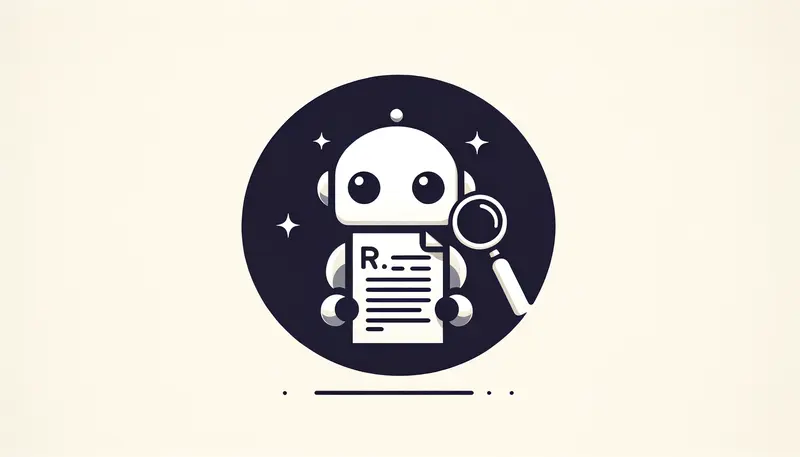Search engine optimization (SEO) is a complex field with many facets, one of which is the proper use of `Robots.txt`. This file, when used correctly, can significantly impact your website’s visibility and search engine ranking. Understanding how `Robots.txt` works and its role in SEO is essential for any website owner or SEO specialist. Below, we’ll explore what `Robots.txt` is, why it’s important, and how it influences your website’s relationship with search engines.
What is Robots.txt and Why is it Important for SEO?
Robots.txt files are used to instruct web crawlers about which pages or files they can or cannot request from your site. They’re important for SEO because they help manage crawler traffic to your site, ensuring that important content is easily discoverable while preventing the indexing of irrelevant or duplicate pages.
The Role of Robots.txt in Search Engine Crawling:
- Definition and Purpose: `Robots.txt` is a text file webmasters create to instruct web robots (typically search engine crawlers) how to crawl pages on their website. It is used primarily to manage crawler traffic to your site and to keep parts of your site private from search engines.
- Guiding Crawlers: It helps guide search engines to the content you want to be indexed and keeps them away from the content you don’t. This management ensures that crawlers are not wasting time and resources crawling irrelevant or sensitive sections of a site.
How Robots.txt Affects Your Website’s Visibility:
- Accessibility: Proper use of `Robots.txt` can make it easier for search engines to discover and index your content, which can improve your site’s visibility.
- Misuse Consequences: Incorrect usage, such as inadvertently blocking important pages, can lead to decreased visibility and loss of traffic as these pages will not be indexed or found in search results.
The Relationship Between Robots.txt and Search Engine Indexing
For robots.txt files, there are typically two different directives that are used to specify what should be crawled by search engines: Allow and Disallow.
- Allow Directive: This directive is used to specify which URLs on your site search engines are allowed to crawl and index. Although not necessary if you want all content indexed, it’s useful for overriding a broader `Disallow` directive.
- Disallow Directive: This directive tells search engines which URLs should not be crawled. It’s essential for excluding parts of your site that are not meant for public viewing or are not valuable for SEO, such as admin pages.
- Impact on Crawling and Indexing: While these directives control crawler access, it’s crucial to note that they do not guarantee exclusion or inclusion in search engines. For example, a URL disallowed in `Robots.txt` can still be indexed if it’s linked to from another site.
The Impact of Robots.txt on Site Ranking:
- Indirect Influence: `Robots.txt` itself doesn’t directly affect a website’s ranking in search results. However, it impacts which pages are indexed by search engines. Properly indexed content is more likely to rank well.
- Optimization Strategy: Using `Robots.txt` wisely is part of a broader SEO strategy. By ensuring that search engines can access and index your most important content, you’re more likely to achieve better rankings.
- Potential Issues: Misconfigurations, such as overly broad disallow directives, can prevent search engines from indexing significant portions of your site, negatively affecting your rankings.
In conclusion, `Robots.txt` is a powerful tool in the SEO toolkit. It requires careful planning and periodic review to ensure it aligns with your SEO goals. By understanding and implementing the directives correctly, you can guide search engines through your site more effectively, improving your site’s visibility and potential rankings in search results.
Crafting the Perfect Robots.txt File
By managing crawler access, you can prevent search engines from accessing duplicate content, private areas, or sections under development, ensuring that your site’s valuable content is the focus. This section will walk you through the basics of crafting a robots.txt file, identifying which pages to exclude from crawling, using tools to create your file, implementing it on your website, and verifying its effectiveness.
Basics of Creating a Robots.txt File
The primary purpose is to prevent overloading your site with requests and to keep search engines focused on content that adds value. Typically, you’d exclude duplicate content, admin areas, private sections, or pages with sensitive information. Properly identifying and excluding these pages can significantly impact your site’s SEO performance by ensuring only high-quality content is indexed.
Tools and Resources for Writing Your Robots.txt:
- Robots.txt Generators: Online tools that can help you create a basic robots.txt file by inputting the directories and pages you want to block.
- Documentation and Guides: Official search engine documentation (e.g., Google’s robots.txt guide) provides best practices and syntax requirements.
- Validators: Tools that check the syntax of your robots.txt file to ensure it’s correct and will be understood by crawlers.
Implementing Your Robots.txt File on Your Website
The robots.txt file must be placed in the root directory of your website. This is typically the highest-level directory accessible on your web server. You can upload the file via FTP (File Transfer Protocol), SSH (Secure Shell), or through your website hosting provider’s file manager interface. Ensure the file permissions are set correctly so that it’s readable by web crawlers. A permission setting of 644 is usually appropriate.
Verifying Your Robots.txt File is Working Correctly
- Search Engine Tools: Use tools provided by search engines, like Google Search Console, to test if your robots.txt file is valid and can be accessed by their crawlers.
- Manual Testing: Try accessing the URLs you’ve disallowed directly via a browser to see if they are indeed being excluded from indexing. Note that this method doesn’t guarantee search engines are respecting the file, but it can provide quick sanity checks.
- Monitor Crawl Activity: After implementing your robots.txt file, monitor your site’s logs for crawler activity to ensure that disallowed paths are being respected.
Robots.txt File Best Practices
Below, we delve into the essential practices for optimizing your robots.txt file and highlight critical missteps to avoid.
Essential Do’s for Optimizing Your Robots.txt File
- Regularly Update Your Robots.txt File: Your website evolves over time with new content, pages, and structural changes. Keeping your robots.txt file updated ensures that search engines can accurately crawl and index your site. Review and revise your robots.txt file periodically, especially after major site updates or redesigns. Ensure that new directories or pages that should be crawled are accessible and that obsolete paths are removed or updated.
- Use Disallow and Allow Directives Wisely: The `Disallow` directive prevents search engines from crawling specific parts of your site, while the `Allow` directive can override broader disallow rules for specific content. Using these directives effectively can focus search bots on your most valuable content and keep them away from irrelevant or duplicate pages. Clearly define which parts of your site should be off-limits to search bots using `Disallow`. Common examples include admin areas, temporary files, or duplicate content pages. Utilize `Allow` to ensure that even within broadly disallowed sections, valuable content can still be crawled. This is particularly useful for complex site structures. And test your directives with a robots.txt tester tool provided by search engines like Google to ensure they work as intended.
Critical Don’ts That Can Harm Your SEO
Robots.txt files are used to instruct web crawlers about which pages or files they can or cannot request from your site. They’re important for SEO because they help manage crawler traffic to your site, ensuring that important content is easily discoverable while preventing the indexing of irrelevant or duplicate pages.
Avoid Disallowing Essential Website Content:
Accidentally blocking search engines from crawling important content can lead to significant drops in your site’s visibility. This often happens when overly broad disallow directives are used.
How to Avoid:
- Double-check your robots.txt file to ensure you haven’t inadvertently blocked important directories or pages. Pay special attention to slashes (“/”) and wildcards (“*”) in your directives, as these can create broader blocks than intended.
- Regularly audit your site’s indexation status through search engine webmaster tools to catch any unintended blocked content.
Don’t Use Robots.txt to Hide Low-Quality Content
It might be tempting to use robots.txt to block low-quality or thin content pages from search engines in an attempt to improve your site’s overall SEO profile. However, this is not an effective strategy because it doesn’t remove the content from your site; it simply hides it from search engines.
How to Avoid:
- Improve or remove low-quality content rather than trying to hide it via robots.txt. This approach addresses the root issue and can enhance your site’s SEO and user experience.
- Use more appropriate methods like noindex meta tags or canonical tags to manage content visibility and duplication issues, as these provide more granular control and are better understood by search engines.
- By adhering to these do’s and don’ts, you can ensure that your robots.txt file effectively guides search engines through your site, improving your SEO while avoiding common pitfalls that could negatively impact your search rankings.
Leveraging Robots.txt with Sitemaps and NoIndex for Enhanced Visibility
Maximizing the visibility of your website to search engine crawlers is crucial for SEO success. Two tools at your disposal for controlling this visibility are the robots.txt file and meta tags such as NoIndex. Additionally, sitemaps can be used in conjunction with these to guide search engines more effectively. This guide will explore how to leverage robots.txt with sitemaps and NoIndex tags to enhance your website’s visibility.
Implementing NoIndex Tags Alongside Robots.txt
While robots.txt can prevent search engines from crawling certain pages, it doesn’t necessarily remove them from the index if they are already there. This is where the NoIndex tag comes into play.
When to Use NoIndex Instead of Robots.txt
- Sensitive Content: For pages that you don’t want appearing in search results at all, such as user profiles or private sections of your site.
- Duplicate Content: To avoid penalties for duplicate content, use NoIndex on pages that are similar to others but necessary for user navigation.
- Thin Content: Pages with little or no original content, like archives or tags, can dilute your SEO efforts if indexed.
The Synergy Between NoIndex and Robots.txt for SEO:
Using NoIndex tags on pages you don’t want indexed, while disallowing crawling of those pages via robots.txt, could potentially confuse search engines, as they can’t crawl the pages to see the NoIndex tag.
Implement NoIndex on individual pages where it makes sense, but use robots.txt to manage crawler access at a directory or site-wide level. While robots.txt can prevent the crawling of bulk content or sections, NoIndex can be used for finer control over indexation at the page level.
Combining the strategic use of robots.txt, sitemaps, and NoIndex tags can significantly improve your site’s SEO by ensuring that search engines crawl and index your site more effectively.
Troubleshooting Common Robots.txt Issues and Errors
Error in these files can inadvertently block search engines from accessing important content, negatively impacting your site’s SEO performance. Understanding how to identify and resolve these errors is essential for maintaining optimal website health and visibility.
Identifying and Resolving Robots.txt Errors
The section below covers how to identify and resolve robots.txt issues.
Common Mistakes in Robots.txt Files and How to Fix Them:
- Typos in User-agent or Disallow Directives: Ensure you haven’t misspelled directives like `User-agent` or `Disallow`. Even a small typo can render your rules ineffective. Double-check your spelling and syntax regularly.
- Blocking CSS, JavaScript, or Image Files: Blocking these files can prevent search engines from properly rendering and indexing your content. Review your robots.txt file to make sure you’re not disallowing these resources unless absolutely necessary.
- Using Disallow When You Mean Allow: There’s no “Allow” directive in the standard robots.txt syntax. To allow access, simply do not disallow it. Ensure you’re not mistakenly using `Disallow: /` when you mean to allow all access.
- Overly Broad Disallow Rules: Using a directive like `Disallow: /` blocks all access to your site. Be specific about the directories or pages you want to block, and regularly review your rules to ensure they’re not too restrictive.
Tools for Diagnosing and Troubleshooting Robots.txt Issues:
- Google Search Console: This free tool from Google allows you to test your robots.txt file and see how Googlebot interprets it. It also alerts you to any issues that might prevent your site from being crawled or indexed properly.
- Robots.txt Tester Tools: Various online tools allow you to input your robots.txt file and check it for syntax errors or logical mistakes. These can be invaluable for quickly identifying issues.
Best Practices for Updating and Maintaining Your Robots.txt File
- Review Regularly: Your website evolves, and so should your robots.txt file. Regular reviews ensure it aligns with your current site structure and SEO strategy.
- Make Incremental Changes: If you need to make changes, do so incrementally and monitor the impact of each change. This approach helps you identify which adjustments are beneficial and which may have unintended negative consequences.
- Use Comments for Clarity: Use comments (lines starting with `#`) in your robots.txt file to document the purpose of each rule. This practice is invaluable for future reference and for others who may work on your site.
Monitoring the Impact of Robots.txt Changes on SEO Performance):
- Track Crawl Stats in Google Search Console: Keep an eye on your crawl stats in Google Search Console. A significant drop in pages crawled per day could indicate an issue with your robots.txt file.
- Monitor Indexing: Use the “site:” search operator in Google (e.g., `site:yourdomain.com`) to monitor which of your pages are being indexed. If you notice important pages missing from the index, your robots.txt file might be blocking them.
- Check Traffic and Rankings: Keep track of your organic search traffic and rankings. Sudden changes can sometimes be traced back to modifications in your robots.txt file.
By understanding common robots.txt mistakes and adopting best practices for maintenance and updates, you can avoid unintentional blocks to your site content and ensure search engines can crawl and index your site effectively. Regular monitoring and adjustments as part of your SEO routine will help maintain your site’s health and visibility in search results.