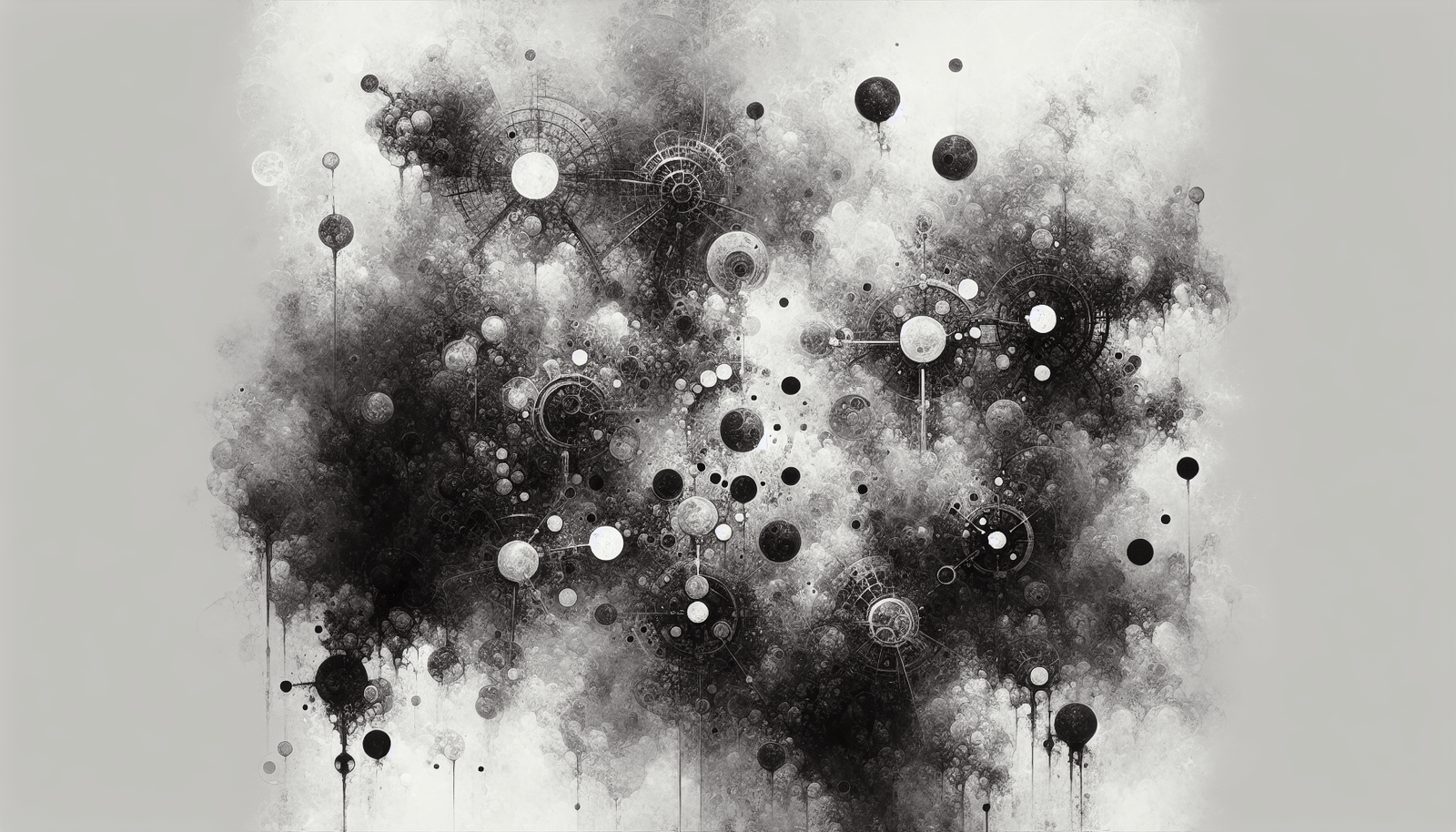Understanding Canonical Tags
Canonical tags are a big deal in on-page SEO. They help manage duplicate content and make sure search engines index the right version of a webpage.
What Are Canonical Tags?
A canonical tag, or “rel canonical,” is an HTML element that tells search engines which URL is the main copy of a page. This helps webmasters avoid problems caused by the same content showing up on different URLs. The canonical tag points out which version should show up in search results.
For example, if your site has the same content on different URLs like:
https://example.com/pagehttps://example.com/page?ref=123https://example.com/page?session=456
You can add a canonical tag to each of these pages to show the preferred URL:
<link rel="canonical" href="https://example.com/page" />
Why Canonical Tags Matter for SEO
Canonical tags are super important for SEO for a few reasons:
- Managing Duplicate Content: Duplicate content can mess up your SEO. When search engines find the same content on different URLs, it can hurt your rankings, miss unique content, and choose the wrong URL as the “original”.
- Optimizing Crawl Budget: Google isn’t a fan of duplicate content. Too much of it can waste the crawl budget, making Google spend time on duplicate pages instead of finding other important stuff on your site.
- Consolidating Link Equity: Canonical tags help combine link equity (PageRank) from all duplicate pages into the main page. This boosts the ranking of the preferred URL in Google Search.
- Better User Experience: Canonical tags make sure users land on the most relevant and authoritative version of a webpage. This cuts down on redundancy and gives users a better experience, which can lead to more engagement, lower bounce rates, and higher conversion rates.
For more on SEO, check out our articles on what is on-page SEO?, heading tags for SEO, and meta descriptions for SEO.
Canonical tags are a must-have for digital marketers and content strategists who want to optimize their websites for search engines. By using them right, they can make sure their content gets indexed and ranked properly, boosting their overall SEO game.
Nailing Canonical Tags
Getting canonical tags right is key for good on-page SEO. Here’s how to do it right and what to avoid.
Best Practices
- Use Full URLs: Always go for full URLs, not the short ones. This means including everything, like your domain name. For example:
<link rel="canonical" href="https://www.example.com/page.html">
(SEMrush)
Keep It Consistent: Make sure each page has a consistent canonical tag pointing to the main version. This helps search engines know which page is the boss.
Self-Referential Tags: Even if a page is unique, slap a self-referential canonical tag on it. This tells search engines, “Yep, this is the one.”
<link rel="canonical" href="https://www.example.com/unique-page.html">
Handle Duplicate Content: Use canonical tags to gather all the SEO juice from duplicate pages into the main one. This way, backlinks and SEO benefits don’t get spread thin (Mangools).
Regular Check-Ups: Regularly check your site to make sure canonical tags are doing their job. This helps avoid issues with duplicate content and losing SEO value.
Common Mistakes to Dodge
- Skipping Full URLs: Don’t use short URLs in canonical tags. This can confuse search engines and mess up your indexing.
<!-- Wrong -->
<link rel="canonical" href="/page.html">
Pointing to the Wrong Page: Make sure canonical tags point to the main version of the page, not some random or less important version. This helps search engines get it right.
Multiple Tags: Don’t put more than one canonical tag on a page. This can confuse search engines and weaken the tag’s power.
Paginated Content: Be careful with paginated content. Each paginated page should usually point to itself to ensure proper indexing.
Cross-Domain Tags: When dealing with content across multiple domains, use cross-domain canonical tags to point to the main version. For example:
<link rel="canonical" href="https://www.main-domain.com/page.html">
By sticking to these tips and avoiding common pitfalls, digital marketers and content strategists can make the most of canonical tags to boost on-page SEO.
For more on related topics, check out our articles on meta descriptions for SEO and how to fix duplicate meta descriptions.
Why Canonical Tags Matter
Canonical tags are like the unsung heroes of on-page SEO. They tell search engines which version of a webpage is the main one, helping to improve search rankings and consolidate link equity.
Boosting Your Search Rankings
Canonical tags can give your search rankings a nice bump. They help avoid the mess of duplicate content by telling search engines which page to show in search results. This can lead to better rankings thanks to a cleaner site structure, a smoother user experience, and improved PageRank flow.
Imagine search engines stumbling upon multiple pages with the same content. They might get confused about which one to rank. Canonical tags clear up this confusion, letting the main page reap all the SEO rewards. For more tips on handling duplicate content, check out our guide to content pruning.
Consolidating Link Equity
Link equity, or PageRank, is the value passed from one page to another through links. Canonical tags help gather all that link juice from duplicate pages and funnel it into the main page. This can give the canonical page a nice boost in search results (Mangools).
For instance, if you’ve got several duplicate pages with backlinks, Google will treat those backlinks as if they’re pointing to the canonical URL. This pooling of link equity can seriously improve your page’s ranking (SEMrush).
| Metric | Without Canonical Tags | With Canonical Tags |
|---|---|---|
| Link Equity Distribution | Scattered across multiple pages | Focused on one page |
| Search Engine Rankings | Confused, lower rankings | Clear, higher rankings |
| User Experience | Inconsistent | Smooth and consistent |
Want to dig deeper into optimizing your web pages for SEO? Check out our articles on meta descriptions for SEO, title tags for SEO, and heading tags for SEO.
Getting the hang of canonical tags can lead to better search rankings and more effective link equity consolidation, giving your website a performance boost. For a deeper dive into canonical tags and other on-page SEO elements, visit our article on what is on-page SEO?.
Mastering Canonical Tags: Tips and Tricks
Want to get the most out of canonical tags? Let’s dive into some smart strategies that tackle common SEO headaches. We’ll cover self-referential canonical tags and how to deal with cross-domain duplicates.
Self-Referential Canonical Tags
Self-referential canonical tags are like a mirror—they point back to the current URL. This is a must-do to dodge problems with homepage duplicates and the different ways folks might link to your homepage (Moz). By using self-referential canonical tags, you make sure search engines always know which version of a page is the boss.
Why Use Self-Referential Canonical Tags?
- Stops Duplicate Content: Makes sure search engines see the main version of the page, avoiding duplicate content headaches.
- Keeps URLs Tidy: Helps keep your URL structure neat and tidy across your site.
- Boosts Crawl Efficiency: Stops search engines from wasting time on duplicate pages, making your crawl budget go further.
| Benefits | Description |
|---|---|
| Stops Duplicate Content | Ensures search engines see the main version of the page |
| Keeps URLs Tidy | Maintains a neat URL structure across the site |
| Boosts Crawl Efficiency | Makes better use of your crawl budget by avoiding duplicates |
Want more tips on using canonical tags? Check out our guide on what is on-page seo?.
Handling Cross-Domain Duplicates
Cross-domain duplicates pop up when the same content shows up on different sites. This happens a lot with content syndication or when running multiple sites with similar stuff. Canonical tags can help by telling search engines which version is the original.
How to Handle Cross-Domain Duplicates:
- Cross-Domain Canonical Tags: Use these tags to point from the duplicate content on one site to the original content on another. This helps keep your link juice and avoids duplication penalties.
- Consistent Canonical Tags: Make sure canonical tags are used the same way across all sites to avoid confusion and ensure the right page gets indexed.
Example:
If you share an article from your main site to another, the shared version should have a canonical tag pointing back to the original article on your main site.
<link rel="canonical" href="https://www.primarydomain.com/original-article">
For more advanced tips on canonical tags, check out our articles on how to fix duplicate title tags and how to fix duplicate meta descriptions.
Using these smart canonical tag strategies can give your site’s SEO a real boost by consolidating link juice, avoiding duplicate content issues, and making sure the right versions of your pages get indexed by search engines.