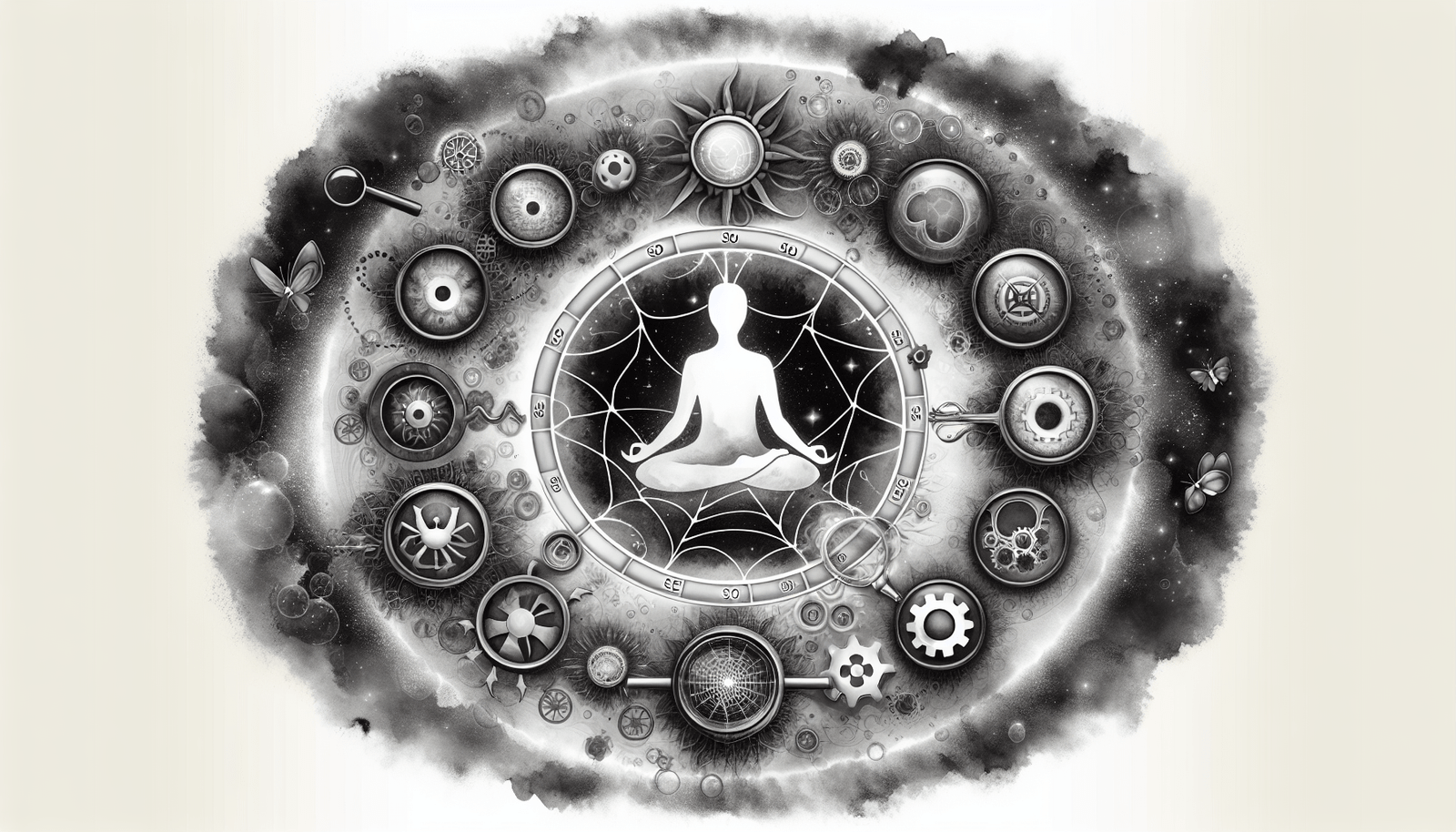Crafting Killer Meta Descriptions
Meta descriptions are like the elevator pitch of your webpage. They give a quick snapshot of what your page is about and can make or break whether someone clicks on your link or scrolls past it.
Why Meta Descriptions Matter
Meta descriptions are the little blurbs you see under the title of a search result. They might not be the SEO heavyweights they used to be, but they still pack a punch. A good meta description can:
- Help search engines understand your page: Think of it as a guide for search engine bots to navigate and index your content.
- Improve user experience: A clear, catchy description lets users know if your page is worth their click.
How Meta Descriptions Affect Click-Through Rates (CTR)
Getting your meta descriptions right is key to boosting your click-through rate (CTR). Google looks at CTR to gauge how relevant and useful your content is, which can influence your rankings. A snappy meta description can:
- Drive more traffic: Good descriptions grab attention and get more clicks, leading to more visitors and potential customers.
- Give your SEO a nudge: More clicks tell Google your content is valuable, which can help bump up your search rankings.
Check out how different quality levels of meta descriptions can impact CTR:
| Meta Description Quality | Average CTR Increase |
|---|---|
| Poor | 5% |
| Good | 15% |
| Excellent | 25% |
So, if you want to up your on-page SEO game, start with your meta descriptions. Nail these, and you’ll see better visibility and more clicks. For more tips on optimizing other on-page elements like title tags and heading tags, check out our other resources.
Best Practices for Meta Descriptions
Want to make your content pop in search results? Nailing your meta descriptions is key. This guide will help you get the length right and show you how to sprinkle in those magic keywords.
Length and Character Limit
How long should your meta description be? Well, if it’s too long, Google will chop it off. Too short, and you might miss the mark. Here’s the sweet spot:
| Device | Recommended Length | Pixel Limit |
|---|---|---|
| Desktop | 150-160 characters | ~920 pixels |
| Mobile | ~120 characters | ~680 pixels |
Stick to 150-160 characters for desktops to keep your message intact. For mobile, aim for around 120 characters. This way, your description won’t get cut off, and you’ll keep those clicks coming.
Incorporating Focus Keywords
Keywords are your best friends here. They help search engines figure out what your page is about and match it with what people are searching for.
Here’s how to do it right:
- Front-Load Your Keywords: Put your main keyword at the start. It grabs attention and tells search engines what’s up.
- Mix It Up: Use synonyms and variations to cover more ground. Think “best straighteners for curly hair” and also “top hair straighteners for curls.”
- Keep It Smooth: Make sure your description reads naturally. No one likes keyword stuffing.
For example, if you’re targeting “best straighteners for curly hair,” your meta description could be: “Discover the best straighteners for curly hair and get salon-quality results at home. Check out top-rated options and styling tips.”
By following these tips, you’ll create meta descriptions that boost your on-page SEO, improve your visibility, and drive more traffic to your site. Need more help? Check out our articles on title tags for SEO and heading tags for SEO.
Optimizing Meta Descriptions
Getting your meta descriptions right is a game-changer for on-page SEO. A killer meta description can skyrocket your click-through rate (CTR) and bring in more traffic.
Writing Engaging Descriptions
Think of meta descriptions as your website’s mini-billboard. They give a sneak peek of your page’s content when it pops up in search results. Crafting these snippets is an art—mixing creativity with precision to make users want to click.
Best Practices for Writing Engaging Meta Descriptions:
- Be Clear and Brief: Summarize your page within the character limit. While 150-165 characters used to be the sweet spot, Google sometimes shows longer snippets now.
- Use Keywords Smartly: Naturally weave in your main and secondary keywords to boost relevance and visibility.
- Spark Curiosity: Highlight what makes your content unique to grab attention.
- Use Numbers or Symbols: Make your description pop by adding numbers or special characters.
- Add a Call-to-Action: Encourage clicks with phrases like “Learn more,” “Discover now,” or “Get started today.”
- Focus on the User: Address what the user needs or wants, not just what your company offers.
Here’s an example of a catchy meta description:
"Discover the ultimate guide to [meta descriptions for SEO] with tips and best practices to boost your click-through rates. Learn how to write compelling descriptions that drive traffic to your site!"
Utilizing Structured Data
Structured data can give your meta descriptions a boost by adding extra context for search engines, leading to richer search results and better visibility.
Benefits of Using Structured Data:
- Better Search Snippets: Structured data can create rich snippets, showing extra info like ratings, prices, and availability. This makes your search result more appealing.
- More Accurate Display: Giving search engines detailed info helps them understand and show your page more accurately.
- Higher CTR: Rich snippets can make users more likely to click by offering detailed info right in the search results.
Types of Structured Data Markup:
| Type of Structured Data | Description |
|---|---|
| Schema.org | A community-driven project to create and maintain schemas for structured data on the web. |
| JSON-LD | A way to encode Linked Data using JSON. |
| Microdata | A spec for embedding metadata within existing content on web pages. |
For more on structured data, check out our guides on semantic HTML for SEO and HTML link tags explained.
By using these tips, digital marketers and content strategists can make their meta descriptions work harder, driving more traffic and engagement. For more insights, explore our articles on title tags for SEO and heading tags for SEO.
Common Issues with Meta Descriptions
Truncation and Display Variations
Meta descriptions often get cut off, which can be a real pain. Google usually chops them down to about 155-160 characters (Moz). But, it’s not always that simple. The exact length can change based on pixel width. On desktops, truncation happens around 960 pixels (about 152 characters), and on mobiles, it’s around 680 pixels (about 105 characters).
| Device Type | Pixel Width | Approximate Character Limit |
|---|---|---|
| Desktop | 960 pixels | 152 characters |
| Mobile | 680 pixels | 105 characters |
To dodge this, keep your meta descriptions short and sweet. Put the juicy bits at the start so they don’t get cut off. This can boost your click-through rates.
Google might show snippets between 120 to 156 characters. If Google adds a date, it eats up more space. So, aim for descriptions between 50 and 160 characters.
Technical Challenges and Solutions
Technical hiccups can mess with your meta descriptions. One biggie is having duplicate meta descriptions on multiple pages. This can confuse search engines and make your pages less unique. Fix this by giving each page its own meta description (how to fix duplicate meta descriptions).
Another issue is bungling the meta description in your HTML code. Make sure it’s in the right spot within the <head> section of your HTML document (html link tags explained). Here’s how it should look:
<head>
<meta name="description" content="Learn how to craft effective meta descriptions for SEO success. Discover tips for avoiding common issues like truncation and technical challenges.">
</head>
If your meta description tags are messed up or missing, search engines might grab random text from your page. This text might not be relevant or interesting to users (what are meta tags for seo).
Using structured data can also help. It can make your snippets pop with extra info like ratings, prices, and availability, making your listing more appealing.
By tackling these issues, digital marketers and content strategists can make their meta descriptions work harder, improving visibility and click-through rates in search results.