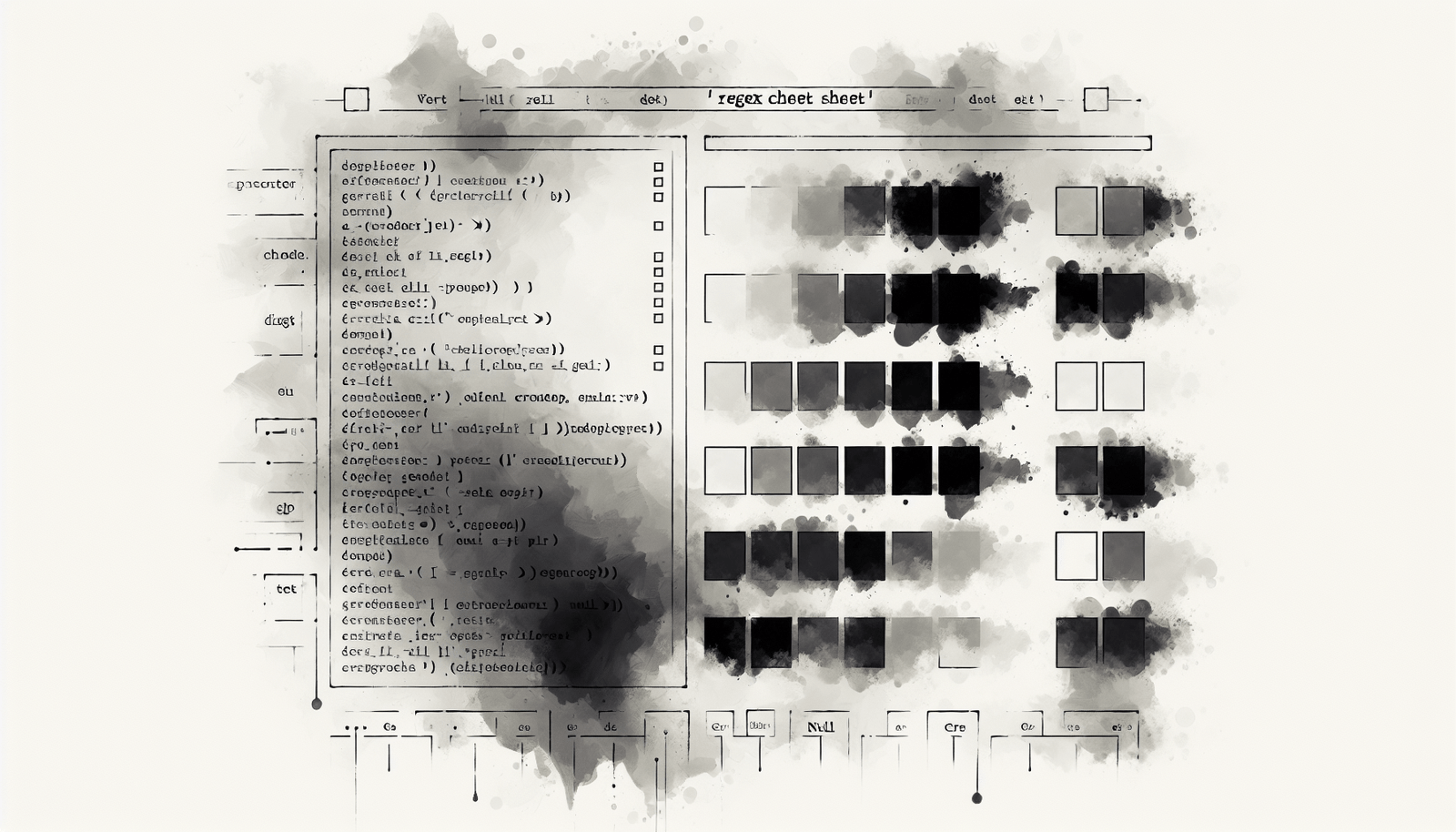Getting the Hang of Regular Expressions
What Are They and How Do They Work?
Regular expressions, or “regex” for short, are like the Swiss Army knife for text. They help you find, tweak, and manage text in ways that can save you tons of time. In Python, regex is your go-to for anything involving pattern matching, whether you’re coding, using text editors, or working with other software (DataCamp).
At its heart, a regex is just a string of characters that defines a search pattern. Here’s the lowdown on what you can include in your regex toolkit:
- Literal Characters: The exact characters you want to find.
- Metacharacters: Special symbols with unique meanings, like
.(any character except newline) or^(start of a string). - Character Classes: Groups of characters inside square brackets
[ ], like[a-z]for any lowercase letter. - Quantifiers: Tell how many times a character or group should appear, like
*(zero or more) or+(one or more). - Anchors: Pinpoint positions in the text, like
^(start) and$(end).
Here’s a quick cheat sheet:
| Element | Description | Example |
|---|---|---|
. | Any character except newline | a.b matches aab, acb |
[ ] | Character class | [a-z] matches any lowercase letter |
^ | Start of string | ^abc matches abc at the beginning |
$ | End of string | abc$ matches abc at the end |
* | Zero or more | a* matches aaa, a, or empty |
+ | One or more | a+ matches a, aa, aaa |
For more regex goodies, check out our regular expressions cheat sheet.
Why You Should Care
Regex is a lifesaver in coding because it makes handling text data a breeze. Here’s where it shines:
- Data Validation: Make sure inputs like emails or phone numbers are legit.
- Text Extraction: Pull out dates, URLs, or keywords from a big chunk of text.
- Web Scraping: Snag data from websites by matching patterns in HTML.
- Text Manipulation: Change or remove text patterns easily.
In Python, the re module is your regex toolbox. Here are some handy functions:
re.match(): Looks for a match only at the start of the string.re.search(): Finds a match anywhere in the string.re.findall(): Gets all matches in the string.
For more hands-on examples, dive into our articles on regular expressions in Python and Python regex findall.
Mastering regex can seriously up your game in text manipulation and data analysis. It’s a must-have skill for anyone looking to level up their coding chops.
Components of Regular Expressions
Regular expressions (regex) are like the Swiss Army knife of coding, perfect for pattern matching and text manipulation. Getting a grip on its components can make your life a lot easier when working with Python. Let’s break down characters, operators, quantifiers, constructs, grouping, and capturing.
Characters and Operators
Characters and operators are the bread and butter of regex. They help you define the patterns you want to match in your text.
Common Characters and Operators:
| Character/Operator | Description | Example |
|---|---|---|
. | Matches any character except newline | a.b matches aab, acb |
\d | Matches any digit | \d matches 1, 9 |
\w | Matches any word character | \w matches a, 1 |
\s | Matches any whitespace character | \s matches \t |
^ | Matches the start of a string | ^a matches abc but not bac |
$ | Matches the end of a string | a$ matches fa but not af |
For a full list of characters and operators, check out our regular expressions in Python page.
Quantifiers and Constructs
Quantifiers tell you how many times a character or group should appear. Constructs help you define more complex patterns.
Common Quantifiers:
| Quantifier | Description | Example |
|---|---|---|
* | Matches 0 or more times | a* matches a, aa, aaa |
+ | Matches 1 or more times | a+ matches a, aa, aaa |
? | Matches 0 or 1 time | a? matches a, |
{n} | Matches exactly n times | a{3} matches aaa |
{n,} | Matches n or more times | a{2,} matches aa, aaa |
{n,m} | Matches between n and m times | a{2,3} matches aa, aaa |
For more examples and usage scenarios, visit regular expression examples.
Grouping and Capturing
Grouping lets you combine multiple characters or expressions into one unit. Capturing groups store the matched content for later use.
Grouping and Capturing Syntax:
| Syntax | Description | Example |
|---|---|---|
() | Defines a capturing group | (abc) matches abc and captures it |
(?:) | Defines a non-capturing group | (?:abc) matches abc but doesn’t capture it |
\1, \2, ... | References the captured groups | (a)(b)\1 matches aba |
(?P<name>) | Defines a named capturing group | (?P<digit>\d) captures digit with name digit |
For more details on capturing groups, check out our articles on Python regex groups and Python regex capture groups.
By understanding these components, you can use regex for tasks like validating inputs, extracting information, and more. For a quick reference, consider bookmarking our regex cheat sheet.
Practical Application
Regular expressions (regex) are like the Swiss Army knife for coders, especially in Python. They can make your coding life a whole lot easier and more efficient.
Validating Inputs
Ever had to make sure user inputs are spot on? Regex is your go-to tool. It can check if email addresses, phone numbers, or postal codes are in the right format. This is super handy in web development, where you need to make sure the data you get is legit.
For example, to check if an email address is valid, you can use a regex pattern like this:
^[a-zA-Z0-9._%+-]+@[a-zA-Z0-9.-]+\.[a-zA-Z]{2,4}$
This pattern makes sure the email has an “@” symbol and a proper domain. For more cool patterns, check out our regular expression examples page.
Extracting Information
Regex is also a lifesaver when you need to pull specific info from text. Whether you’re parsing logs, digging through documents, or scraping websites, regex can find what you need.
Say you want to grab all the dates from a document. You could use a pattern like this:
\b\d{2}/\d{2}/\d{4}\b
This pattern looks for dates in the “DD/MM/YYYY” format. Want more tips on extracting data? Head over to our python regex findall guide.
Web Scraping Benefits
Web scraping is another area where regex rocks. It helps you pull specific info from web pages, like product prices or titles, straight from the HTML code.
For instance, to scrape product prices, you might use a pattern like:
\$[0-9]+(\.[0-9][0-9])?
This pattern looks for prices with a dollar sign, followed by digits and optionally a decimal point with two digits. Dive deeper into web scraping with our article on python regex patterns.
| Application | Example Pattern | Description |
|---|---|---|
| Email Validation | ^[a-zA-Z0-9._%+-]+@[a-zA-Z0-9.-]+\.[a-zA-Z]{2,4} | Validates email addresses |
| Date Extraction | \b\d{2}/\d{2}/\d{4}\b | Extracts dates in “DD/MM/YYYY” format |
| Price Scraping | \$[0-9]+(\.[0-9][0-9])? | Matches prices with dollar sign |
Want to learn more about regex and its awesome uses in Python? Check out our articles on python regex groups and python regex capture groups.
By mastering regex, you can up your game in validating, extracting, and manipulating text data. It’s a must-have skill for any Python developer.
Key Regex Tricks
Regular expressions (regex) are like magic wands in Python coding, perfect for text processing and data validation. Let’s break down two cool tricks in regex: anchors and boundaries, and lookarounds.
Anchors and Boundaries
Anchors and boundaries don’t match characters; they match positions in a string. Think of them as markers that tell you where a pattern should be.
Anchors:
^: Matches the start of a string.$: Matches the end of a string.
Boundaries:
\b: Matches a word boundary, like the space between words.\B: Matches a non-word boundary.
| Anchor/Boundary | What it Does | Example | Matches |
|---|---|---|---|
^ | Start of string | ^Hello | Matches “Hello” in “Hello World” |
$ | End of string | World$ | Matches “World” in “Hello World” |
\b | Word boundary | \bcat\b | Matches “cat” in “catapult” but not in “concatenate” |
\B | Non-word boundary | \Bcat\B | Matches “cat” in “concatenate” but not in “catapult” |
For more examples, check out our regular expression examples page.
Lookarounds in Regex
Lookarounds are like secret agents in regex. They let you match characters based on what’s around them without including those surrounding characters in the match.
Lookaheads:
(?=...): Positive lookahead, checks if what follows the pattern is true.(?!...): Negative lookahead, checks if what follows the pattern is false.
Lookbehinds:
(?<=...): Positive lookbehind, checks if what precedes the pattern is true.(?<!...): Negative lookbehind, checks if what precedes the pattern is false.
| Lookaround | What it Does | Example | Matches |
|---|---|---|---|
(?=...) | Positive lookahead | \d(?=px) | Matches “123” in “123px” |
(?!...) | Negative lookahead | \d(?!px) | Matches “123” in “123em” |
(?<=...) | Positive lookbehind | (?<=\$)\d+ | Matches “100” in “$100” |
(?<!...) | Negative lookbehind | (?<!\$)\d+ | Matches “100” in “cost100” |
Lookarounds are super handy for complex pattern matching and data extraction. For more advanced techniques, explore our python regex patterns and python regex flags pages.
Getting the hang of these regex tricks is key to mastering regular expressions in Python. By using anchors, boundaries, and lookarounds, you can craft precise and efficient regex patterns. For more regex fun, check out our resources on python regex groups and python regex match object.
Advanced Techniques
Ready to level up your regex game? Let’s dive into some advanced techniques that will make you a pattern-matching wizard. By combining operators and crafting complex patterns, you’ll unlock the full potential of regular expressions. Trust me, once you get the hang of it, you’ll wonder how you ever coded without them.
Combining Operators
Regular expressions get really interesting when you start combining operators. This lets you create intricate and flexible patterns that can handle just about any text-matching task you throw at them.
Commonly Used Operators
Here’s a quick rundown of some operators you’ll use all the time:
| Operator | What It Does | Example |
|---|---|---|
. | Matches any character except a newline | a.b matches “aab”, “a3b”, “a_b” |
* | Matches 0 or more of the preceding element | a* matches “”, “a”, “aa” |
+ | Matches 1 or more of the preceding element | a+ matches “a”, “aa”, but not “” |
? | Matches 0 or 1 of the preceding element | a? matches “”, “a” |
\d | Matches any digit | \d matches “1”, “7” |
\w | Matches any word character (alphanumeric and underscore) | \w matches “a”, “9”, “_” |
Example: Email Validation
Let’s say you need to validate an email address. Here’s a regex pattern that does the trick:
^[a-zA-Z0-9._%+-]+@[a-zA-Z0-9.-]+\.[a-zA-Z]{2,}$
This pattern uses a mix of operators to ensure the email format is spot-on. It’s like having a bouncer at the door of your inbox (Rackspace).
Creating Complex Patterns
When you need to match specific sequences, combining characters, operators, and constructs is the way to go. This is super handy for things like data validation and extraction.
Constructs and Quantifiers
Here are some constructs and quantifiers you’ll find useful:
| Construct | What It Does | Example |
|---|---|---|
() | Groups a pattern | (abc) matches “abc” |
| | Matches either pattern | a|b matches “a” or “b” |
{n} | Matches exactly n repetitions | a{3} matches “aaa” |
{n,} | Matches n or more repetitions | a{2,} matches “aa”, “aaa” |
{n,m} | Matches between n and m repetitions | a{2,4} matches “aa”, “aaa”, “aaaa” |
Example: Phone Number Validation
Need to validate a phone number? Here’s a regex pattern for that:
^\(\d{3}\) \d{3}-\d{4}$
This pattern ensures the phone number looks like (123) 456-7890. No more guessing if that number is legit.
Example: URL Matching
Matching a URL can be a bit tricky, but this pattern covers the basics:
^(https?|ftp):\/\/[^\s/$.?#].[^\s]*$
It captures URLs starting with “http”, “https”, or “ftp”, followed by the domain and optional path. It’s like having a GPS for your web links.
By mastering these techniques, you’ll be able to use regular expressions for all sorts of applications. For more examples and tips, check out our regular expression examples. And if you’re diving into Python, our guides on python regex groups and python regex capture groups will take your skills to the next level.
Mastering Regex with Cheat Sheets
Quick Reference Guide
A regex cheat sheet is like a Swiss Army knife for anyone diving into regular expressions, especially for those just starting out with regular expressions in Python. It’s a handy tool that lays out the essential elements and syntax used in regex, making it a breeze to write and understand complex patterns.
Key Elements in a Regex Cheat Sheet:
| Element | Description |
|---|---|
| Anchors | ^ (start of line), $ (end of line) |
| Quantifiers | * (0 or more), + (1 or more), ? (0 or 1), {n} (exactly n), {n,} (n or more), {n,m} (between n and m) |
| OR Operator | | (OR) |
| Character Classes | [abc] (a, b, or c), <a href="#footnote-abc">[abc]</a> (not a, b, or c), [a-z] (a through z) |
| Flags | i (ignore case), g (global search), m (multiline) |
For a deeper dive, check out the Regex Quick-Start or the detailed cheat sheet at MDN Web Docs.
Examples and Usage Scenarios
Seeing regex in action can really help you get the hang of it. Here are some common scenarios where regex shines:
Validating Email Addresses
Want to make sure an email address is legit? Regex has got you covered.
import re
pattern = r'^[a-zA-Z0-9_.+-]+@[a-zA-Z0-9-]+\.[a-zA-Z0-9-.]+$'
email = "example@example.com"
if re.match(pattern, email):
print("Valid Email")
else:
print("Invalid Email")
Extracting Phone Numbers
Need to pull phone numbers from a chunk of text? Regex to the rescue.
import re
text = "Contact us at 123-456-7890 or 987-654-3210"
pattern = r'\d{3}-\d{3}-\d{4}'
phone_numbers = re.findall(pattern, text)
print(phone_numbers) # ['123-456-7890', '987-654-3210']
Web Scraping Benefits
Scraping data from websites? Use regex to grab URLs or HTML tags.
import re
html = '<a href="http://example.com">Example</a>'
pattern = r'href="([^"]+)"'
urls = re.findall(pattern, html)
print(urls) # ['http://example.com']
For more regex examples, visit our regular expression examples page.
Grouping and Capturing
Regex can group and capture parts of a match, making it easy to extract specific data from a string.
import re
text = "Today is 2023-10-05"
pattern = r'(\d{4})-(\d{2})-(\d{2})'
match = re.search(pattern, text)
if match:
year, month, day = match.groups()
print(f"Year: {year}, Month: {month}, Day: {day}")
For more on capturing groups, see python regex capture groups and python regex named groups.
By using these quick reference guides and practical examples, you can tap into the power of regex to tackle a variety of coding challenges. For more advanced techniques, check out our guides on python regex patterns and python regex flags.