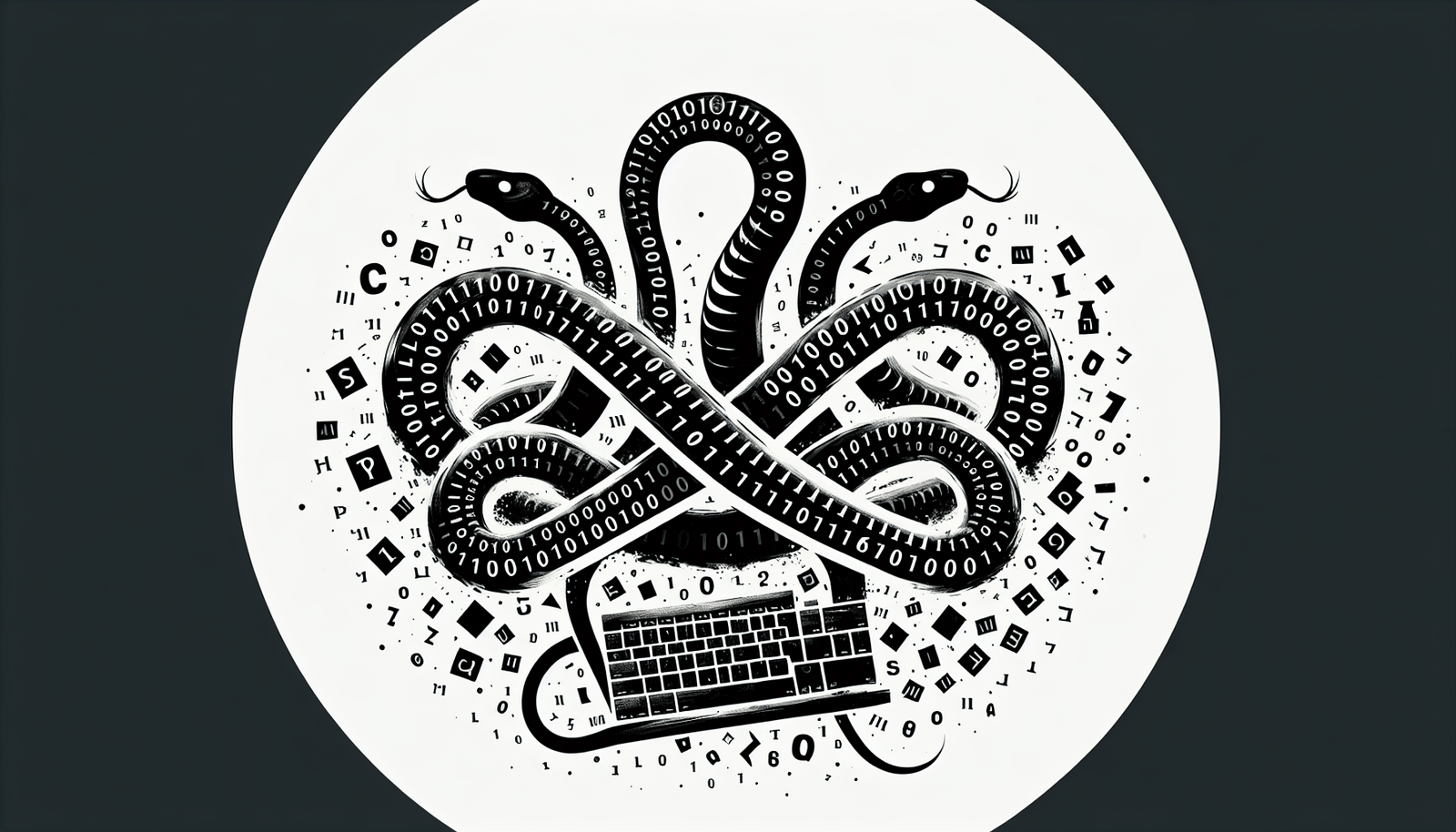Getting the Hang of Regular Expressions
What’s the Deal with RegEx?
Regular expressions, or regex for short, are like the Swiss Army knife for text in Python. They let you find patterns in strings, whether you’re hunting for email addresses, URLs, or something more intricate. You get all this power through Python’s re module (Python Documentation).
The re module is your gateway to regex magic. You can compile regex patterns into objects and use them to search, match, and even tweak text. The main tools in your regex toolbox are match(), search(), findall(), and finditer() (Python Documentation).
Why Bother with Regular Expressions?
Regex is a game-changer for Python developers, especially if you’re into text processing. Here’s why:
- Pattern Matching: Regex lets you zero in on specific sequences in strings. It’s like having a superpower for text.
- Speed: Regex patterns get compiled into bytecodes and run by a C engine, making them super fast for complex searches (Python Documentation).
- Flexibility: From simple searches to complex text tweaks, regex can handle it all.
- Simplicity: What might take dozens of lines of code can often be done in just a few with regex.
| Feature | Benefit |
|---|---|
| Pattern Matching | Finds specific sequences in strings |
| Speed | Compiled into bytecodes for quick execution |
| Flexibility | Handles a wide range of text processing tasks |
| Simplicity | Achieves complex tasks with minimal code |
For hands-on examples and practical uses of regex in Python, check out our articles on regular expression examples and python regex patterns.
By getting comfy with regular expressions, you can level up your Python skills and handle tricky text tasks like a pro. For more advanced stuff, dive into our sections on python regex groups and python regex capture groups.
Getting Started with Python RegEx
Regular expressions (RegEx) are like the Swiss Army knife for text. They help you search, match, and mess around with text in all sorts of ways. In Python, the re module is your go-to for all things RegEx.
Importing the ‘re’ Module
First things first, you need to bring in the re module to start using regular expressions in Python.
import re
This module is packed with functions for pattern matching, searching, and string manipulation. For more nitty-gritty details, check out the Python Documentation.
Basic Syntax and Patterns
Getting the hang of the basic syntax and patterns is key to mastering RegEx in Python. Here are some of the basics:
| Syntax | Description |
|---|---|
. | Matches any character except newline |
^ | Matches the start of a string |
$ | Matches the end of a string |
* | Matches 0 or more repetitions of the preceding element |
+ | Matches 1 or more repetitions of the preceding element |
? | Matches 0 or 1 repetition of the preceding element |
[] | Matches any single character within the brackets |
\ | Escapes a special character |
Example Patterns
- Match a specific word: To find the word “Python” in a string, use the pattern
r'Python'.
pattern = r'Python'
text = 'I am learning Python programming.'
match = re.search(pattern, text)
if match:
print("Match found:", match.group())
- Match any character: The dot
.matches any single character except a newline.
pattern = r'P.thon'
text = 'I am learning Pthon programming.'
match = re.search(pattern, text)
if match:
print("Match found:", match.group())
- Match at the beginning of a string: The caret
^matches the pattern at the start of the string.
pattern = r'^I'
text = 'I am learning Python programming.'
match = re.match(pattern, text)
if match:
print("Match found:", match.group())
- Match at the end of a string: The dollar sign
$matches the pattern at the end of the string.
pattern = r'programming\.$'
text = 'I am learning Python programming.'
match = re.search(pattern, text)
if match:
print("Match found:", match.group())
These basics are your stepping stones to more complex pattern matching and text manipulation. As you get more comfortable, you might want to dive into more detailed Python regex patterns and explore Python regex flags for extra control over your regular expressions.
For more examples and a full list of regular expression syntax, check out our regex cheat sheet.
Advanced Techniques in Python RegEx
Getting the hang of regular expressions (RegEx) in Python means diving into some cool tricks, like meta characters and character classes. Let’s break these down so you can search and tweak strings like a pro.
Meta Characters and Their Usage
Meta characters are the special sauce in RegEx. They help you match patterns in strings. Here’s a quick rundown:
| Meta Character | What It Does |
|---|---|
. | Matches any single character except newline. |
^ | Checks if a string starts with a specific character or pattern. |
$ | Checks if a string ends with a specific character or pattern. |
* | Matches 0 or more of the preceding element. |
+ | Matches 1 or more of the preceding element. |
? | Matches 0 or 1 of the preceding element. |
\ | Escapes a meta character, treating it as a literal character. |
| | Works like a boolean OR, matching patterns on either side. |
() | Groups patterns and creates capture groups. |
[] | Defines a character class. |
For example, the caret ^ checks if a string starts with something specific. Parentheses () are handy for capturing parts of a string you want to extract or mess with.
import re
# Example: Using caret (^) to match the start of a string
pattern = r"^Hello"
string = "Hello, world!"
result = re.match(pattern, string)
print(result) # Output: <re.Match object; span=(0, 5), match='Hello'>
# Example: Using capture groups
pattern = r"(Hello), (world)!"
string = "Hello, world!"
result = re.search(pattern, string)
print(result.groups()) # Output: ('Hello', 'world')
Want more on capture groups? Check out our article on python regex capture groups.
Working with Character Classes
Character classes, marked by square brackets [], let you match any single character from a set you define. They’re super flexible for specifying ranges or combos of characters.
| Character Class | What It Does |
|---|---|
[abc] | Matches any single character: a, b, or c. |
[a-z] | Matches any lowercase letter from a to z. |
[A-Z] | Matches any uppercase letter from A to Z. |
[0-9] | Matches any digit from 0 to 9. |
<a href="#footnote-abc">[abc]</a> | Matches any character except a, b, or c. |
For example, [abc] will match any single character that is either ‘a’, ‘b’, or ‘c’.
import re
# Example: Using character class to match vowels
pattern = r"[aeiou]"
string = "Hello, world!"
result = re.findall(pattern, string)
print(result) # Output: ['e', 'o', 'o']
# Example: Using negated character class to match non-vowels
pattern = r"<a href="#footnote-aeiou">[aeiou]</a>"
string = "Hello, world!"
result = re.findall(pattern, string)
print(result) # Output: ['H', 'l', 'l', ',', ' ', 'w', 'r', 'l', 'd', '!']
For more examples and detailed explanations, visit our article on regular expression examples.
Getting these advanced techniques down will make you a whiz at working with python regex patterns and manipulating strings with precision.
Practical Uses of RegEx in Python
Pattern Matching with ‘re’ Module
Pattern matching is a big deal in Python, thanks to regular expressions. The re module is your go-to for this. It lets you compile regex patterns and then use them to find matches in strings. You’ve got a bunch of methods like match(), search(), findall(), and finditer() to play with (Python Documentation).
Basic Methods
re.match(): Checks for a match only at the start of the string.re.search(): Looks for the first spot where the pattern matches.re.findall(): Finds all matches and returns them in a list.re.finditer(): Finds all matches and returns them as an iterator.
Check out this example:
import re
pattern = re.compile(r'\b\w{4,}\b') # Matches words with 4 or more characters
text = "Python is fun and efficient."
# Using re.match()
match = pattern.match(text)
print(match) # Output: None (because 'Python' is not at the start)
# Using re.search()
search = pattern.search(text)
print(search.group()) # Output: Python
# Using re.findall()
findall = pattern.findall(text)
print(findall) # Output: ['Python', 'efficient']
# Using re.finditer()
finditer = pattern.finditer(text)
for match in finditer:
print(match.group()) # Output: Python, efficient
For more examples, check out our regular expression examples page.
Substitution and Pattern Manipulation
Regex in Python also lets you swap out parts of a string using sub() and subn(). These are super handy for cleaning up data.
Substitution Methods
re.sub(): Replaces matches with a specified string.re.subn(): Same assub(), but also tells you how many replacements were made.
Here’s how you use them:
import re
pattern = re.compile(r'\bfoo\b')
text = "foo bar foo baz foo"
# Using re.sub()
sub_result = pattern.sub('spam', text)
print(sub_result) # Output: spam bar spam baz spam
# Using re.subn()
subn_result = pattern.subn('spam', text)
print(subn_result) # Output: ('spam bar spam baz spam', 3)
These methods are lifesavers for data cleaning and preprocessing.
Using Backreferences
Backreferences let you reuse parts of the matched string. You do this with \1, \2, etc., where the numbers refer to groups in the pattern:
import re
pattern = re.compile(r'(\w+)\s(\w+)')
text = "John Doe"
# Swap first and last names
result = pattern.sub(r'\2, \1', text)
print(result) # Output: Doe, John
For more on using groups in regex, visit our guide on python regex groups.
Here’s a quick table to summarize the methods:
| Method | What It Does |
|---|---|
re.match() | Matches pattern only at the start of the string |
re.search() | Finds the first occurrence of the pattern |
re.findall() | Finds all occurrences of the pattern and returns a list |
re.finditer() | Finds all occurrences of the pattern and returns an iterator |
re.sub() | Replaces matches with a specified string |
re.subn() | Same as sub(), but also returns the number of replacements made |
Master these techniques, and you’ll be a regex wizard in no time. For more on regex patterns, check out our python regex patterns page.