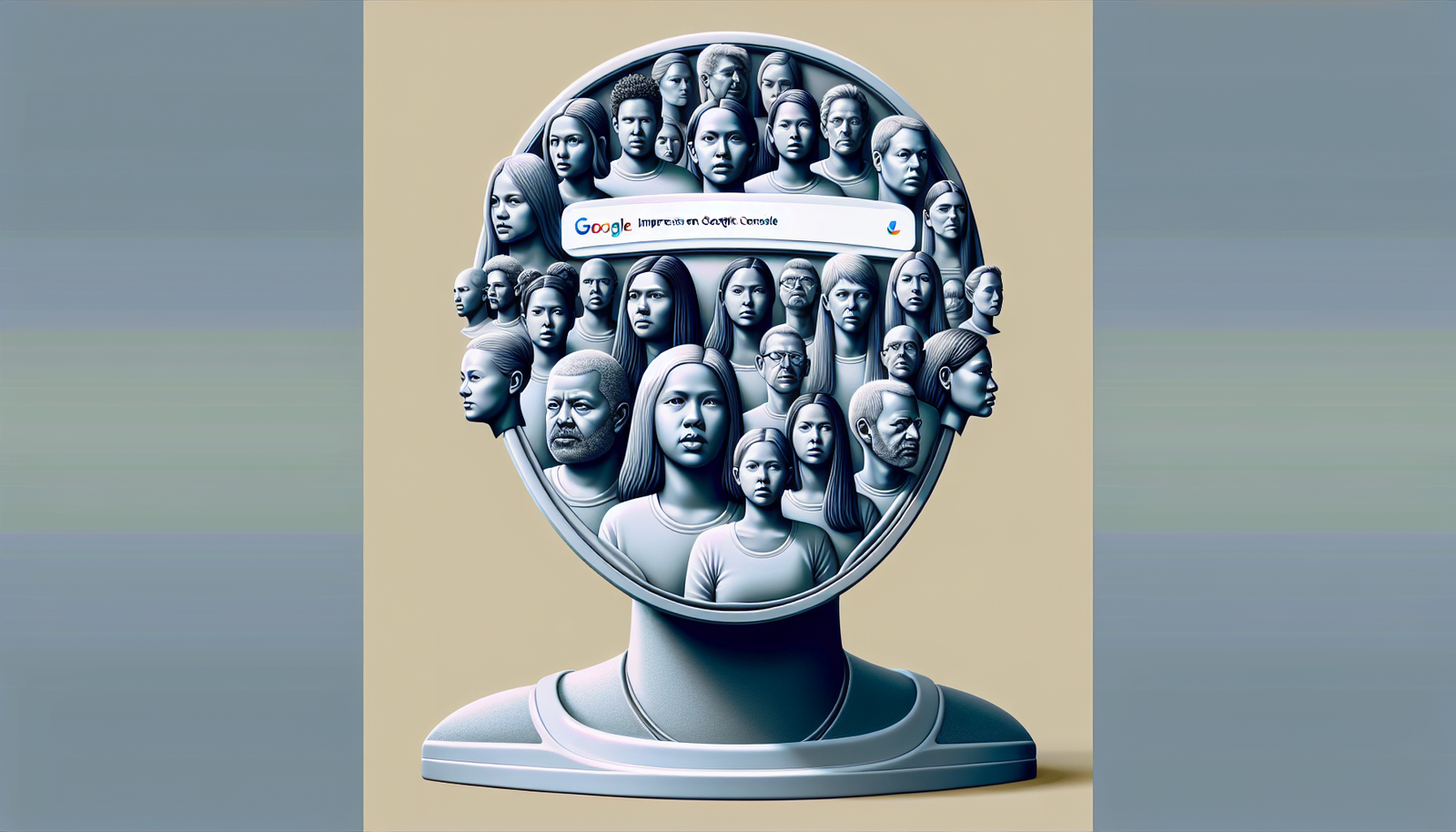Cracking the Code of Google Search Console Metrics
Google Search Console is a treasure trove for SEOs and digital marketers, offering key metrics to boost your site’s performance. Getting a grip on these metrics can skyrocket your website’s visibility and user engagement on Google.
What Are Impressions and Why They Matter
Impressions in Google Search Console show how often users see links to your site in Google Search, News, and Discover (Google Support). An impression is logged whenever your content pops up on a search results page, even if users don’t scroll down to see it.
| Metric | Definition |
|---|---|
| Impressions | Times your link or content shows up in search results |
Impressions are like the billboards of the internet. They tell you how often your site is getting eyeballs in search results. High impressions mean your site is showing up a lot for relevant searches. This metric is a goldmine for understanding your content’s reach and potential impact. For a deeper dive, check out the Performance report.
Clicks: The Real Deal
Clicks in Google Search Console count when someone clicks a link that takes them away from Google Search, Discover, or News (Google Support). Clicking a link that keeps them within Google doesn’t count.
| Metric | Definition |
|---|---|
| Clicks | Times users click a link to visit a page outside Google |
Clicks are where the rubber meets the road. They show that users aren’t just seeing your content; they’re interested enough to click through. High click numbers mean your content is not just visible but also engaging. Keep an eye on clicks along with impressions to see how well your SEO strategies are working. For tips on boosting clicks, check out our guide on what is good CTR in Google Search Console.
By mastering impressions and clicks in Google Search Console, SEOs and digital marketers can make smarter decisions to supercharge their site’s performance. For more on setting up and using Google Search Console, dive into our guides on how to set up Google Search Console and what is Google Search Console.
Digging into Google Search Console Data
Peeking into Google Search Console is like opening a treasure chest for your website’s performance. Let’s break down how to understand position calculation, canonical URL attribution, and Discover impressions analysis.
Position Calculation
Position in Google Search Console shows where your link lands on a Google Search results page compared to others. It’s an average, meaning it combines all the positions your link appears in.
Imagine your webpage pops up at position 3 for one search and position 7 for another. Your average position would be (3+7)/2 = 5. Simple math, right?
| Query | Position |
|---|---|
| Query A | 3 |
| Query B | 7 |
| Average | 5 |
Want to dive deeper? Check out what does average position mean in google search console.
Canonical URL Attribution
Google Search Console groups click, impression, and position data under the canonical URL. This is the URL Google thinks best represents a page when multiple URLs have the same content. It keeps your data neat and tidy, avoiding any mix-ups.
Curious about setting canonical URLs? Our guide on how to fix page with redirect in google search console has got you covered.
Discover Impressions Analysis
Discover impressions in Google Search Console are counted separately, even if two results from the same site appear together. Each impression is unique.
Impressions count every time users see or interact with links or content from your site in Google Search, News, and Discover. Even if the item isn’t scrolled into view, it still counts.
| Metric | Description |
|---|---|
| Impression | Times a link or content from your site shows up on the current page of results. |
| Click | Times a user clicks on a link to your page. |
| Average Position | The mean spot of a link across all queries where it appeared. |
For more tips on using Google Search Console for SEO, check out our guide on how to use google search console.
Understanding these metrics helps SEOs and digital marketers make smart choices and tweak their strategies for better performance on Google Search, News, and Discover. Want to boost your SEO game? Learn more about how to check keyword ranking in google search console.
Making the Most of Your Performance Report
The Performance report in Google Search Console is a goldmine for SEOs and digital marketers. It spills the beans on how your site is doing in Google Search results.
Key Metrics Breakdown
The Performance report dishes out several key metrics to help you gauge your SEO game:
- Clicks: How many times folks clicked on your site from search results.
- Impressions: How often your site popped up in search results.
- Click-Through Rate (CTR): The percentage of impressions that turned into clicks.
- Average Position: Your site’s average ranking in search results.
These metrics are your bread and butter for understanding what are impressions on Google Search Console and how they impact your site’s visibility and engagement.
| Metric | Description |
|---|---|
| Clicks | Times users clicked on your site in search results |
| Impressions | Times your site appeared in search results |
| CTR | Clicks divided by impressions, shown as a percentage |
| Average Position | Average ranking of your site in search results |
For a deeper dive into these metrics, check out our guide on how to use Google Search Console.
Clearing Up Data Discrepancies
Sometimes, the numbers in your Performance report might not add up. Here’s why:
- Data Aggregation: Metrics can be grouped by property or page, causing differences in totals.
- Search Appearance Types: Different types of search appearances (like web, image, video) can mess with the numbers.
- Preliminary Data: Data less than three days old is still cooking and might change a bit.
Knowing why these discrepancies happen helps you read the data right. For more on handling these quirks, see our article on how to fix crawl errors in Google Search Console.
| Discrepancy Factor | Description |
|---|---|
| Data Aggregation | Metrics grouped by property or page |
| Search Appearance Types | Differences in appearance types (web, image, video) |
| Preliminary Data | Data less than three days old, subject to change |
Early Bird Data Insights
Preliminary data in the Performance report is usually less than three days old. Hover over it in the chart, and you’ll see it’s still in the oven. This early data gives you a sneak peek but might shift a bit before it’s set in stone.
Keeping an eye on preliminary data helps you spot trends and make quick moves to boost your site’s performance. For more tips on using early data, check out our guide on how to set up Google Search Console.
| Data Type | Description |
|---|---|
| Preliminary Data | Data less than three days old, subject to change |
| Confirmed Data | Finalized data after three days |
For more on making sense of these metrics, visit our article on what is good CTR in Google Search Console.
Using the Performance report well means understanding these key metrics, clearing up any data discrepancies, and getting the most out of preliminary data. This know-how gives SEOs and digital marketers the power to make smart decisions and boost their site’s performance in search results.
Boosting Your SEO Impressions
Want to get your website noticed on Google? Let’s break down how to make your site shine with better SEO impressions. We’ll cover what influences impressions, how to get more clicks, and some special tips for eCommerce sites.
What Affects Your Impressions?
Several things can make or break your impressions on Google Search Console. Here’s the lowdown:
- Search Volume: More searches mean more chances for your site to pop up. Aim for keywords that lots of people are searching for.
- Keyword Difficulty: Go for keywords that aren’t too tough to rank for. If the difficulty is below 40, you’re in a good spot (1Digital Agency).
- Domain Authority: The higher your domain authority, the better your chances of ranking high and getting more impressions.
Nail these factors, and you’ll see a big boost in your site’s performance. For more tips, check out our guides on using Google Search Console and adding a sitemap to Google Search Console.
How to Get More Clicks
Getting impressions is great, but you need clicks too. Here’s how to make people click on your links:
- Spice Up Meta Descriptions: Write meta descriptions that make people want to click. Mention deals, discounts, or use strong calls-to-action (1Digital Agency).
- Smart Keyword Use: Make sure your keywords match what your audience is looking for. The more relevant, the better.
- Optimize Your Content: Use headers and content that answer user questions. This can boost your click-through rates.
For more on this, see our articles on what’s a good CTR in Google Search Console and fixing 404 errors in Google Search Console.
eCommerce: Focus on Impressions and Clicks
If you’re running an eCommerce site, impressions are just the start. You need clicks to make sales. Here’s what to keep in mind:
- Clicks Matter: If you have high impressions but low clicks, tweak your meta descriptions and CTAs to make them more appealing.
- Engage Users: Make your content relevant and your site easy to navigate. This keeps users around and boosts conversions (1Digital Agency).
- SEO Tricks: Optimize your product descriptions and use the right keywords to get more impressions and clicks.
For more help, see our tutorials on adding Google Search Console to Shopify and adding Google Search Console to WooCommerce.
By focusing on these tips, you can boost your site’s impressions and overall performance on Google Search Console.
Get the Scoop on Web Traffic Analytics
If you’re an SEO or digital marketer, knowing your web traffic analytics is like having a secret weapon. It helps you figure out what’s working, what’s not, and how to get more eyeballs on your site. Let’s break it down.
Web Traffic Stats: The Numbers Game
Web traffic stats tell you how many people are visiting your site and what they’re doing once they get there. According to HubSpot, only 31% of websites get more than 50,000 unique visitors a month. Most sites fall into the 1,001 to 15,000 visitors range. Here’s a quick look:
| Monthly Visitors | Percentage of Websites |
|---|---|
| 1,001 – 15K | Most sites |
| 50,001 – 250K | Big companies (1,000+ employees) |
| 250,001 – 10M | 8% of small companies (fewer than 10 employees) |
What Are Visitors Doing?
Understanding what your visitors are up to is key. Are they just peeking at one page and bouncing, or are they sticking around? HubSpot says about half of the websites get 4-6 page views per visit. This tells you which content is a hit and which needs some love.
You also want to know how many folks are coming back. Are they one-time visitors or loyal fans? This can help you figure out if your engagement strategies are working.
Where’s the Traffic Coming From?
Knowing where your traffic comes from helps you focus your efforts. HubSpot points out that direct traffic, organic search, and social media are the big players. Here’s the breakdown:
| Traffic Source | Percentage |
|---|---|
| Direct | 22% |
| Organic Search | Big chunk |
| Social Media | Big chunk |
| Referrals | Decent amount |
| Paid Search | Decent amount |
| Decent amount |
This info helps you zero in on the best channels. For example, if organic search is bringing in the crowd, maybe it’s time to double down on your keyword game. Or if social media is your jam, keep that content coming.
Making the Most of Google Search Console
Using these insights, you can make smart moves to boost your site’s performance on Google Search Console. Need help setting it up? Check out our guides on how to set up Google Search Console and how to use Google Search Console.
By digging into your web traffic analytics, you can make data-driven decisions that get results. So, roll up your sleeves and get to work!
Best Practices for SEO Success
Boosting Your Page’s Visibility
Getting your page noticed on Google is like trying to stand out in a crowded room. You need to be loud and clear. Page visibility is influenced by things like how many people are searching for your keywords, how tough the competition is, and how much Google trusts your site. Picking the right keywords and aiming for those with a difficulty score below 40 can give you a leg up. Plus, having a strong domain authority helps you rank higher.
Here’s how you can make your page more visible:
- Spice Up Your Meta Descriptions: Write meta descriptions that make people want to click. Think about highlighting special offers or using action words.
- Stay Relevant: Make sure your keywords match what your audience is looking for.
- Smart Headers and Content: Use your keywords in headers and throughout your content to make it easier for people to find you.
Want more tips on making your page more visible? Check out how to add sitemap to google search console.
Nailing Your Keyword Strategy
Getting the right keywords is like finding the perfect bait for fishing. You want something that attracts a lot of fish but isn’t used by every other fisherman. Here’s how to do it:
- Do Your Homework: Use tools like Google Keyword Planner and SEMrush to find keywords with high search volume but low competition.
- Go Long-Tail: Long-tail keywords are more specific and less competitive, making it easier to rank.
- Stay Relevant: Your content should match the keywords and answer what people are searching for.
- Keep Checking: Regularly audit your keywords to find new opportunities and tweak your strategy.
| Keyword Type | Search Volume | Difficulty | Relevance |
|---|---|---|---|
| Short-Tail | High | High | Broad |
| Long-Tail | Medium | Low | Specific |
For more on keyword strategies, see how to check keyword ranking in google search console.
The Power of Regular Content
How often you post content can make a big difference in your SEO game. Fresh content tells search engines that your site is alive and kicking.
- Be Consistent: Stick to a regular posting schedule to keep your audience and search engines happy.
- Quality Over Quantity: Focus on creating valuable content rather than just pumping out posts.
- Plan Ahead: Use a content calendar to keep your posts organized and ensure a steady flow of new content.
According to HubSpot, direct traffic, organic search, and social media are the top sources of website traffic.
For more on content publishing and SEO, check out how to index page in google search console.
By following these tips, you can give your site’s SEO a serious boost, leading to more impressions and clicks on Google. For more info, visit how to use google search console.