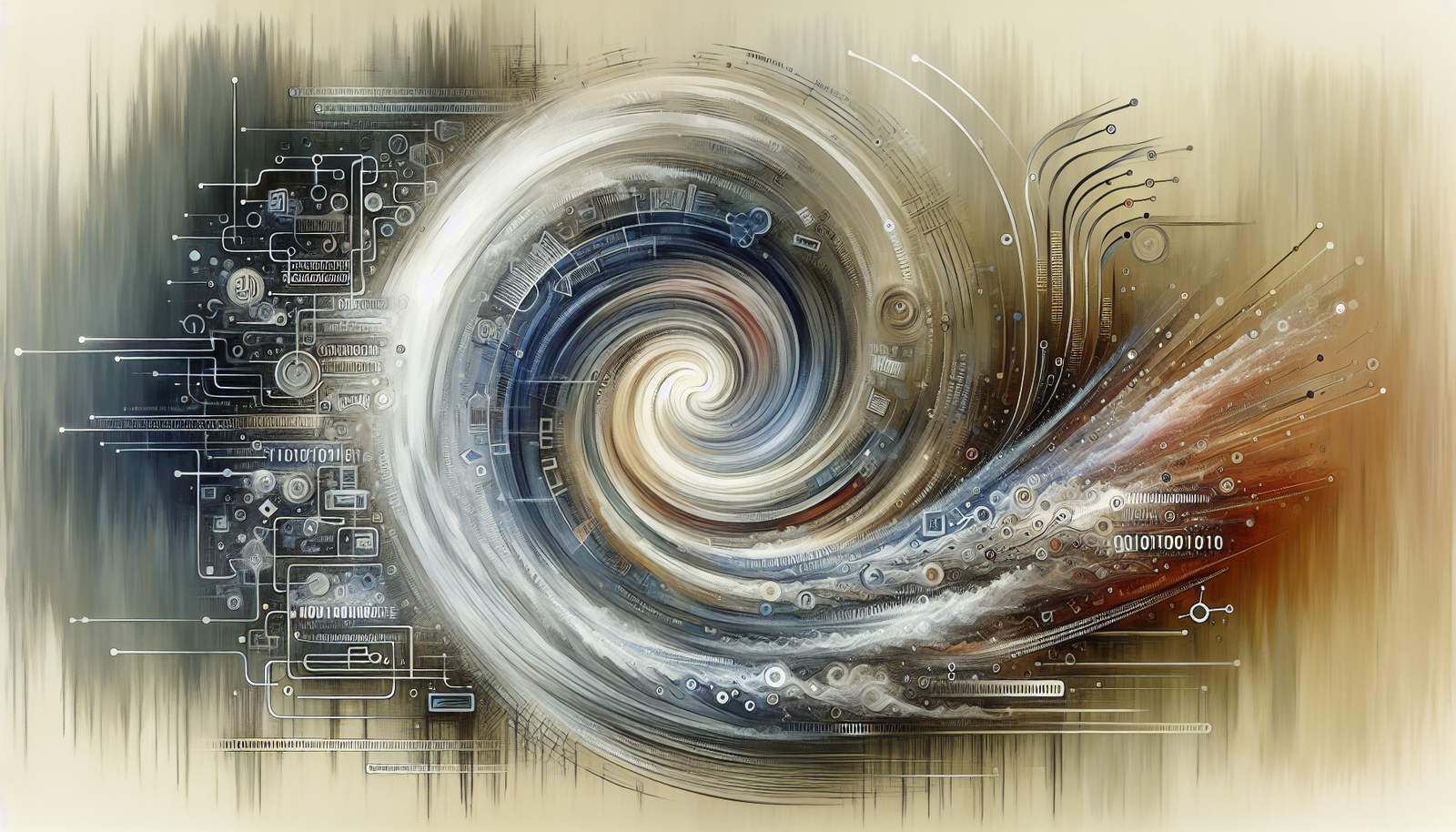Introduction to Web Scraping
Web scraping is like having a superpower for data geeks. It lets you pull heaps of info from websites in no time. This section gives you the lowdown on web scraping and why it’s a game-changer.
What’s Web Scraping Anyway?
Web scraping is all about using software to grab data from websites automatically. Think of it as a digital vacuum cleaner for the internet. Usually, folks use languages like Python to write these scripts. It’s a fast way to collect data without lifting a finger.
The Nuts and Bolts of Web Scraping:
- HTML Parsing: Figuring out the HTML layout of web pages to find the data you want.
- Data Extraction: Snagging specific info like prices, reviews, or social media posts.
- Data Storage: Stashing the data in a neat format like CSV, JSON, or databases.
There are tons of web scraping libraries that make this easier. These tools help you send HTTP requests, parse HTML, and deal with dynamic content.
Why Bother with Web Scraping?
Web scraping is a goldmine for insights and helps with all sorts of business and research tasks. Here’s why it rocks:
Fast and Efficient
Web scraping tools can pull data from multiple sites at once. Imagine grabbing info on 1,000 products from an online store in just five minutes (Apify Blog). Way faster than doing it by hand.
Big Scale, Big Flexibility
You can collect data on a massive scale. For example, an Amazon API scraper can gather info on over 75 million products (Apify Blog). Perfect for keeping tabs on competitor prices or tracking a ton of products.
Easy on the Wallet
Automated web scraping is budget-friendly. No need to build fancy systems or hire extra hands. Once you set it up, you can crawl entire websites, making it a smart investment (Apify Blog).
Real-World Uses
Web scraping is super handy in real life:
- Market Research: Check out competitor prices, product stock, and customer reviews.
- Academic Research: Gather data for studies on social trends, economic indicators, or scientific research.
- Social Media Monitoring: Track brand mentions, do sentiment analysis, and manage influencer marketing.
- Financial Analysis: Collect data for stock market analysis, economic forecasting, and investment strategies.
For more real-world examples, visit our web scraping examples page.
By getting the hang of web scraping, you can unlock valuable insights and make your data collection a breeze. For more tips and tricks, check out our web scraping with Python and web scraping tutorial sections.
Must-Have Python Web Scraping Tools
If you’re diving into the world of web scraping with Python, there are a few libraries that’ll make your life a whole lot easier. Here are three go-to tools every budding data wrangler should have in their toolkit.
Beautiful Soup
Beautiful Soup is like the Swiss Army knife of web scraping. It’s a Python library that helps you pull data out of HTML and XML files. Think of it as your go-to for quick and easy data extraction. It turns messy web pages into tidy parse trees, making it a breeze to find what you need. According to AI Multiple, it’s a lifesaver for parsing HTML and XML.
Why You’ll Love It:
- User-Friendly: Super easy to pick up.
- Versatile Parsing: Handles both HTML and XML.
- Plays Well with Others: Works seamlessly with other Python libraries like Requests.
| Feature | Description |
|---|---|
| User-Friendly | Easy to learn |
| Versatile Parsing | HTML and XML |
| Integration | Works with Requests |
Want to get started? Check out our guide on scraping HTML with Python.
Requests
Requests is your go-to for sending HTTP requests. It’s a Python library that makes fetching web pages and data a walk in the park. Known for its simplicity, Requests is often paired with Beautiful Soup to scrape data from web pages. You can find its source code on GitHub, making it a cinch to integrate into your projects (AI Multiple).
Why You’ll Love It:
- No Fuss: Easy to use and understand.
- All the Methods: Supports GET, POST, and more.
- Perfect Partner: Works great with Beautiful Soup for data extraction.
| Feature | Description |
|---|---|
| No Fuss | Easy to use |
| All the Methods | GET, POST, etc. |
| Perfect Partner | Works with Beautiful Soup |
Curious to learn more? Visit our article on web scraping with Python.
Scrapy
Scrapy is the big gun in the web scraping world. It’s an open-source framework designed for more complex and large-scale scraping tasks. Whether you’re working on a simple project or need to scrape dynamic content, Scrapy has got you covered. Install it from PyPI with a quick “pip install Scrapy” (AI Multiple).
Why You’ll Love It:
- Built for Big Jobs: Perfect for large-scale projects.
- Blazing Fast: Efficient and quick.
- Feature-Rich: Handles dynamic content and complex tasks.
| Feature | Description |
|---|---|
| Built for Big Jobs | Suitable for large projects |
| Blazing Fast | Efficient |
| Feature-Rich | Handles dynamic content |
For more on advanced scraping techniques, check out our article on web scraping frameworks.
These tools are your best friends for web scraping. Whether you’re just starting out or tackling more advanced projects, knowing these libraries will help you pull data from the web like a pro. For more tips and tricks, dive into our web scraping tutorial.
Advanced Web Scraping Techniques
When it comes to digging deeper into web scraping, you need some serious tools. Three heavy hitters in this game are Selenium, Urllib3, and Playwright.
Selenium
Selenium is your go-to for automating web browsers. It’s a lifesaver for scraping sites loaded with JavaScript that need you to click around or fill out forms. Think of it as your virtual assistant, clicking buttons, filling forms, and scrolling pages for you.
| Feature | What It Does |
|---|---|
| Browser Automation | Clicks, fills forms, and more |
| JavaScript Support | Handles JavaScript-heavy pages like a champ |
| Cross-Browser Testing | Works with different browsers for testing |
Want to see Selenium in action? Check out our web scraping tutorial and scraping social media data.
Urllib3
Urllib3 is a Python library that’s all about fetching URLs and grabbing info from HTML. It’s straightforward and reliable, making it perfect for both newbies and pros.
| Feature | What It Does |
|---|---|
| URL Handling | Fetches and parses URLs easily |
| Ease of Use | Simple and user-friendly |
| Reliability | Stable and dependable for scraping tasks |
To get Urllib3, just run pip install urllib3. For more on scraping with Urllib3, check out our article on scraping html with python.
Playwright
Playwright is the new kid on the block, brought to you by Microsoft. It’s a powerhouse for browser automation, supporting multiple browsers and offering a high-level API. It’s built for modern web apps with dynamic content.
| Feature | What It Does |
|---|---|
| Multi-Browser Support | Works with Chromium, Firefox, and WebKit |
| High-Level API | Comprehensive API for web interactions |
| Modern Web Handling | Perfect for scraping modern, dynamic web apps |
Install Playwright with pip install playwright. For more on using Playwright, check out our articles on web scraping techniques and scraping forums.
These tools are your best friends for tackling complex web scraping tasks. Whether you’re using Selenium for JavaScript-heavy sites, Urllib3 for simple URL handling, or Playwright for modern web apps, these libraries have got you covered. For more on picking the right tool, visit our guide on web scraping frameworks.
Best Practices for Effective Web Scraping
Web scraping is all about pulling data from websites using Python. It’s a handy way to gather large datasets quickly. But to do it right, you gotta follow some best practices to keep things smooth, legal, and efficient.
Responsible Web Scraping
First things first, play by the rules. Understand and respect the website’s terms of service. Ignoring these can get you into hot water, like legal trouble or getting banned from the site.
- Check the Robots.txt File: This file tells you what parts of the site are off-limits to bots. Always check it before you start scraping.
- Respect Rate Limits: Don’t bombard the site with requests. Space out your requests to avoid overloading the server.
- Use User-Agent Headers: Make your requests look like they’re coming from a real browser. This helps you avoid detection and reduces the risk of getting blocked.
For more on ethical scraping, check out our article on ethical web scraping.
Avoiding Common Pitfalls
Web scraping isn’t without its hiccups. Here are some common issues and how to dodge them:
- IP Blocking: If a site catches on to your scraping, it might block your IP. Use rotating proxies to spread your requests across different IP addresses.
- Data Inconsistency: Scraping can get messy with pagination and AJAX-loaded content. Make sure you handle these properly to keep your data consistent.
- Legal Issues: Some data is off-limits. Always make sure you have the right to access and use the data you’re scraping.
| Pitfall | Solution |
|---|---|
| IP Blocking | Use rotating proxies |
| Data Inconsistency | Handle pagination and AJAX |
| Legal Issues | Verify data usage rights |
For more details on common pitfalls, check out our guide on web scraping best practices.
Real-World Applications
Web scraping isn’t just a techie trick; it’s got real-world uses that can be a game-changer:
- E-commerce: Grab product details, prices, and reviews from online stores. Check out our guide on scraping Amazon data.
- Social Media: Collect data from platforms like Twitter and Instagram to spot trends. Learn more in our article on scraping Twitter data.
- Market Research: Gather competitor pricing and customer feedback to get business insights.
- Investment Analysis: Hedge funds use scraping to collect alternative data for investment decisions. For more, visit the Apify Blog.
For a deeper dive into practical applications, explore our articles on scraping job postings and scraping news articles.
Following these best practices will make your web scraping efforts smoother and more effective. For more tips and tricks, check out our complete web scraping tutorial and other resources on web scraping with Python.
Picking the Right Web Scraping Tool
So, you’re diving into web scraping with Python and need to pick the right tool for the job. This guide will break down the popular options and help you figure out which one suits your needs best.
Comparing the Options
Here’s a quick look at some of the top Python web scraping libraries, their features, and when to use them.
| Library | Downloads/Week | Stars on GitHub | Key Features | Use Cases |
|---|---|---|---|---|
| Beautiful Soup | 10,626,990 | 1.8K | Easy to use, handles encoding, great for parsing HTML and XML | Simple projects, beginners |
| Requests | 52,881,567 | N/A | Simplifies HTTP requests, very user-friendly | Extracting data from web pages, submitting HTTP requests |
| Scrapy | 44K | 18K | Feature-rich, scalable, efficient crawling, built-in support for XML/HTML data extraction | Complex scraping tasks, long-term projects |
| Urllib3 | 165,866,058 | N/A | Simple interface, supports multiple protocols, handles authentication, cookies, and proxies | Retrieving URLs, handling session-related tasks |
| Selenium | 50K+ customers (US) | N/A | Automates tasks, works with JavaScript-rendered pages, supports multiple browsers | Testing, automating browser interactions |
Data from ProjectPro
Picking the Best Tool
Choosing the right web scraping library depends on what you need. Here are some tips to help you decide:
Just Starting Out? Beautiful Soup is your friend. It’s easy to use and has tons of examples online. Perfect for beginners.
Simple Projects? Requests is the way to go. It’s super straightforward and great for making multiple HTTP requests to grab data.
Big, Complex Projects? Scrapy is your best bet. It’s packed with features and can handle large-scale scraping tasks efficiently.
Need Speed? Urllib3 is fast and simple, ideal for quick data extraction and handling various protocols.
Dealing with JavaScript? Selenium is the tool for you. It can automate browser tasks and handle JavaScript-rendered pages like a champ.
Think about the complexity of your project, how comfortable you are with the library, and what kind of data you need to scrape. For more info on different web scraping tools, check out our page on web scraping tools. Also, explore various web scraping frameworks to find the best fit for your project.
Web Scraping: The Good, The Bad, and The Ugly
Web scraping with Python is like having a superpower for data scientists and analysts. It lets you grab, analyze, and store huge chunks of data in no time. But, like any superpower, it comes with its own set of perks and pitfalls.
Why Web Scraping Rocks
Web scraping is a game-changer, especially if you need to pull in loads of data fast.
| Perk | Why It Matters |
|---|---|
| Speed and Efficiency | Automated scraping is a time-saver, blowing manual methods out of the water. (Import.io) |
| Cost-Effective | No need for fancy systems or extra hands. It’s a budget-friendly way to get a big bang for your buck. (Apify Blog) |
| Flexibility | Python libraries like Requests make it a breeze to pull data from all sorts of web pages. (ProjectPro) |
| Scalability | Once you set it up, you can scrape entire websites, making it easy to scale up your data game. (Import.io) |
| Structured Data | Scraped data comes in neat, machine-readable formats, ready to be plugged into other apps and databases. (Apify Blog) |
The Not-So-Great Side of Web Scraping
But hey, it’s not all sunshine and rainbows. Web scraping has its downsides too.
| Pitfall | Why It’s a Pain |
|---|---|
| Legal and Ethical Issues | Scraping without permission can land you in hot water. Stick to ethical web scraping practices. |
| Tech Know-How Needed | You gotta know your way around programming, especially Python. (Import.io) |
| Maintenance | Websites change their layouts often, which can mess up your scraping scripts and keep you on your toes. |
| IP Blocking | Too many requests can get your IP blocked, putting a wrench in your data-gathering plans. |
| Data Quality | The data you scrape might be messy or full of errors, needing extra work to clean up. |
Knowing these ups and downs helps you decide if web scraping is the right tool for your data needs. For more tips and tricks, check out our articles on what is web scraping, web scraping techniques, and web scraping examples.